Release Notes
-
Version 5.1.0
Tuesday, June 3, 2025Thank you to everyone who shared feedback for this release. Many of the new features and improvements come directly from your suggestions. If there's anything else you're missing or would like to see next, we'd love to hear from you.
What's New
-
Links and time markers in comments are now interactive - click to open a webpage or jump to the exact moment in the track you're discussing.
Clickable links & timestamps in comments
Feature requested by users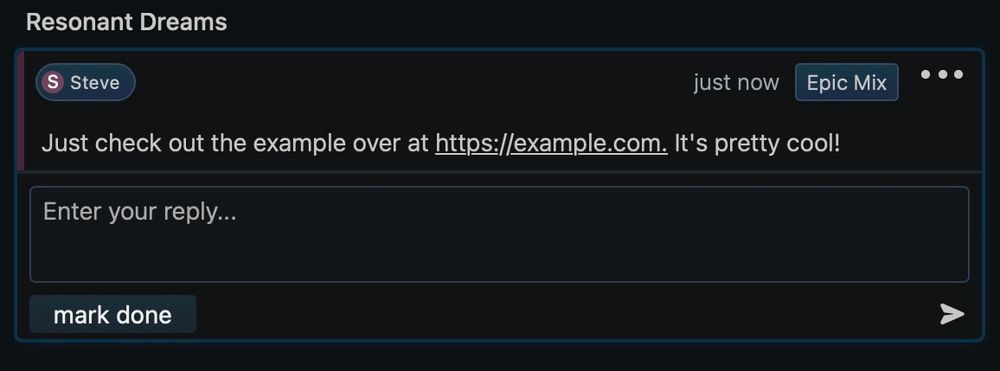
-
Press Enter to create a comment. Use left / right arrow keys to seek backward or forward by 3 seconds while listening.
More keyboard shortcuts for power users
Feature requested by users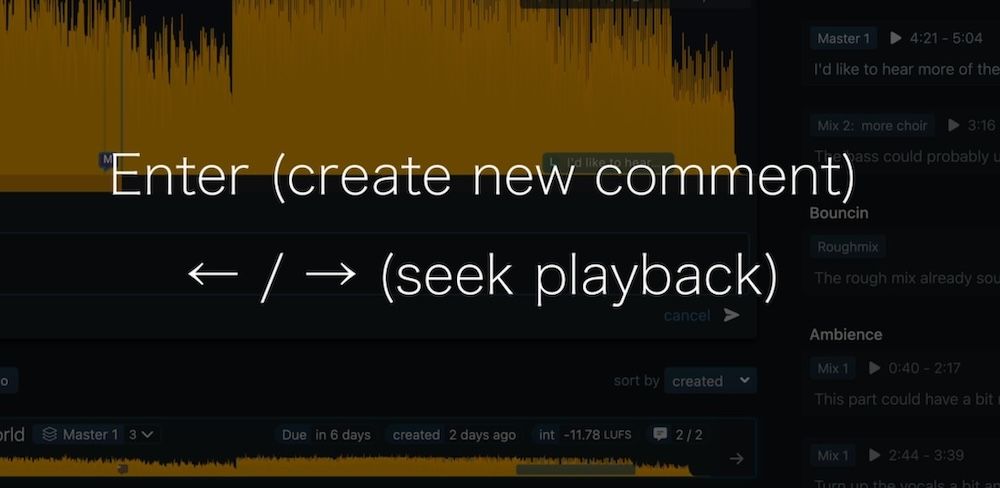
-
Comments now feature a subtle colored border based on the author, making discussions easier to follow. We also restructured the header: the user's name is now on the left, and the version title on the right - for quicker context at a glance.
Improved comment layout with author color highlights
Feature requested by users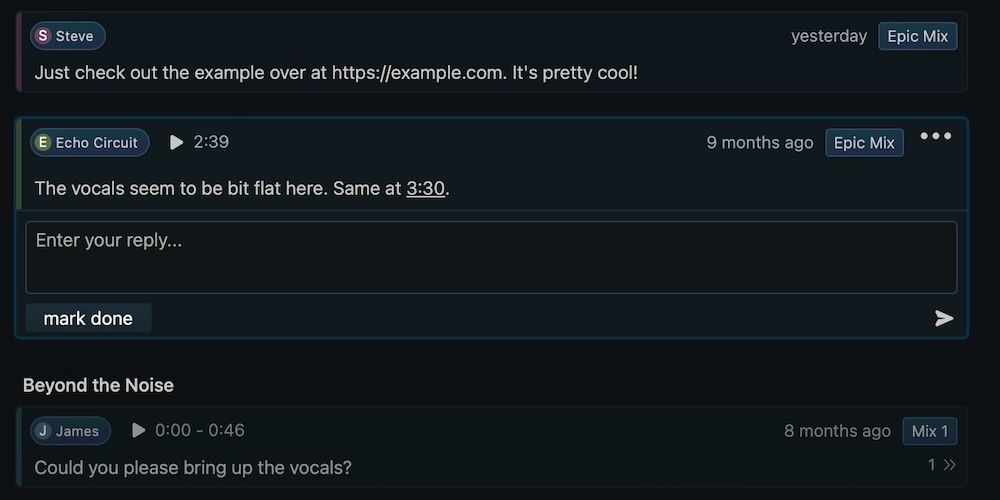
-
If a user doesn't have permission to download a file, the download button now still appears (but in a disabled state). Clicking it reveals a short explanation, so it's no longer a mystery why the option isn't available.
Download button with clearer permissions feedback
Feature requested by users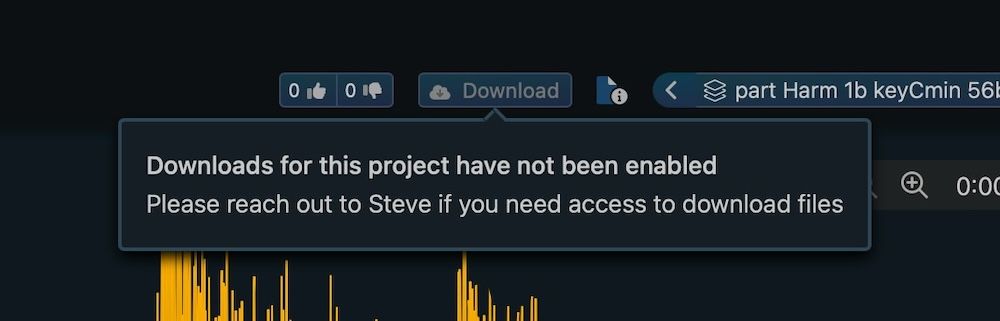
-
We've polished a number of layouts to reduce friction and improve clarity: Version notes are now easier to read and better aligned with the interface. The share modal has been redesigned for quicker, clearer link creation. On the Projects page, todo items are styled for better visual separation.
Visual Refinements Across the App
Bug Fixes & Improvements
- This update comes with numerous bug fixes. However, if you still come across any issues, please reach out using the feedback button in the navigation bar or via our contact form.
-
-
Version 5.0.0
Sunday, May 11, 2025Thank you to everyone who shared feedback for this release. Many of the new features and improvements come directly from your suggestions. If there's anything else you're missing or would like to see next, we'd love to hear from you.
What's New
-
We’ve completely redesigned the comments feature with a clean, modern look and our new user icons. You can now switch between comments at a single point, a time range, or for the whole track. Additionally, you can now enter the position of the comment directly.
Redesigned Comments

-
Each user now has a personalized icon featuring their initial and a dedicated background color. Click on any user icon to add useful details such as personal notes or a suffix to their name.
User Icons
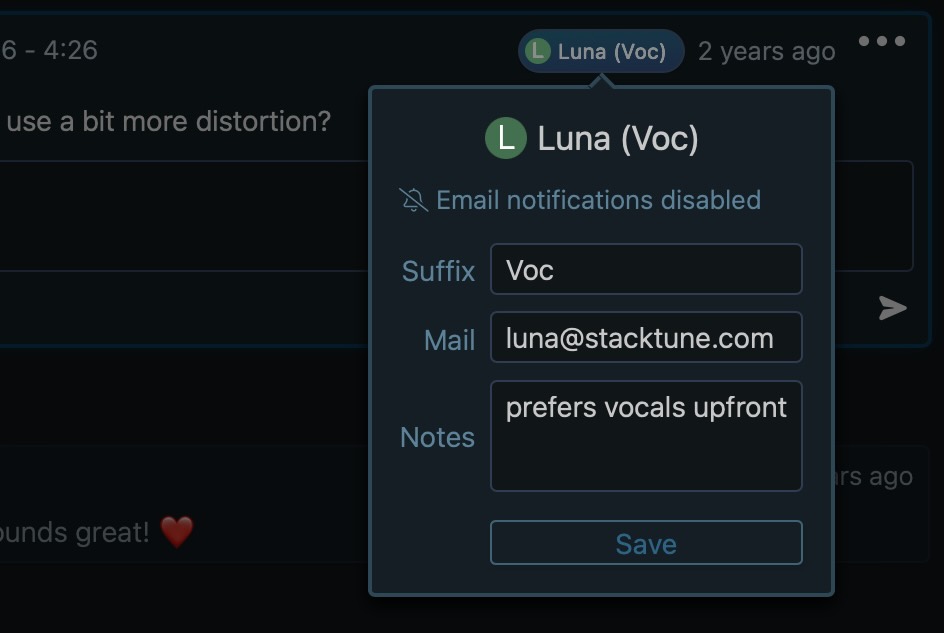
-
We’ve updated our mobile experience! The new layout is cleaner, less cluttered, and easier to navigate. Buttons and touch targets are better spaced, and key actions are now easier to access—even on smaller screens. Whether reviewing comments or switching between songs, everything feels smoother and more intuitive on mobile.
Mobile Redesign
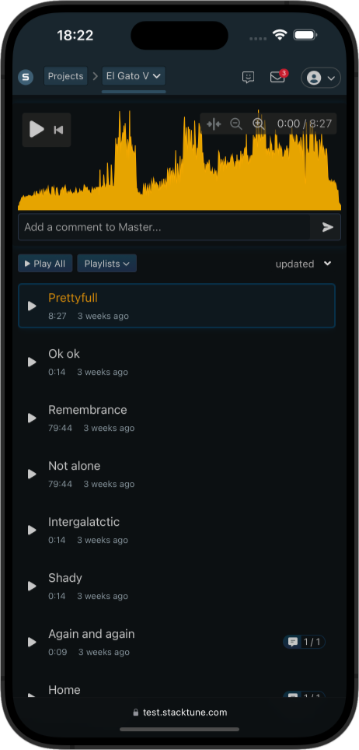
-
Managing comments has never been easier. With the new header in the comments section, you can filter out completed tasks, show comments related only to the current song, or quickly search to find exactly the one you're looking for.
Comments Header, Filter & Search
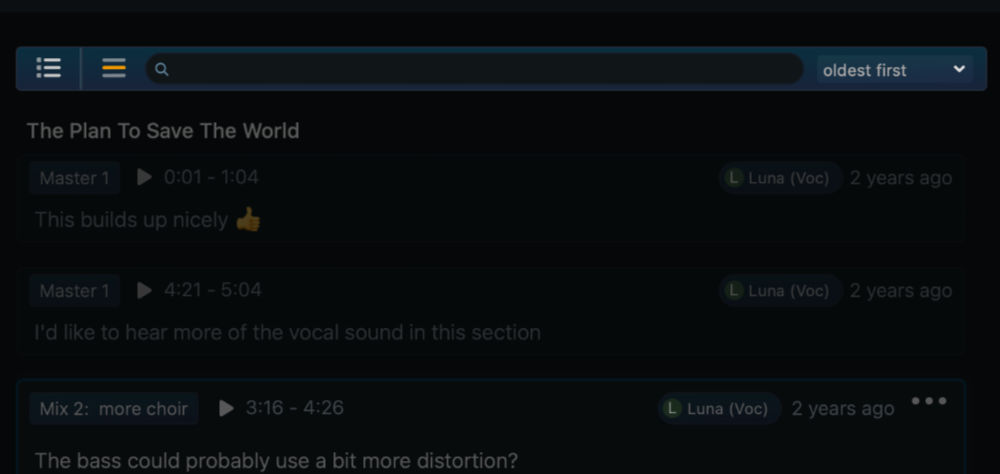
-
We’ve added support for exporting all project audio files as a ZIP download. You can also choose to export just the latest or pinned versions.
Project Zip Download
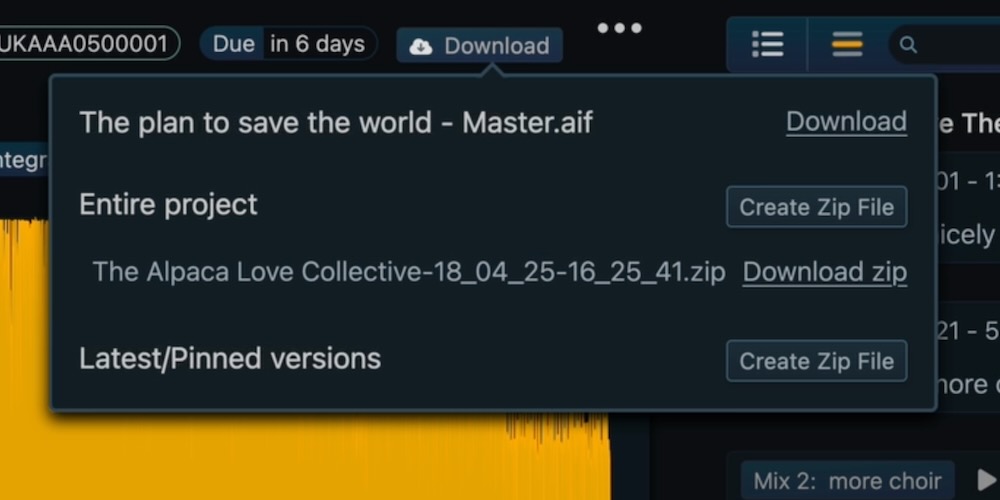
-
When inviting new members, Stacktune now automatically suggests a name based on your invitation. This gives new collaborators a seamless onboarding experience. They can still adjust their name freely when joining.
Invite with Suggested Names
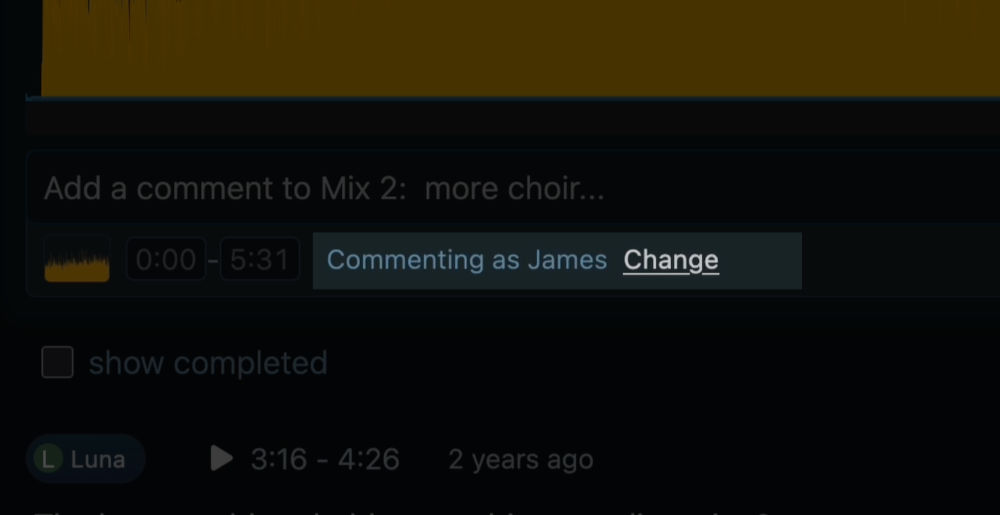
-
While writing a comment, you can now toggle audio playback with Ctrl + Space, so your workflow stays smooth and uninterrupted.
Toggle Play During Comments

Bug Fixes & Improvements
- This update comes with numerous bug fixes. However, if you still come across any issues, please reach out using the feedback button in the navigation bar or via our contact form.
-
-
Version 4.0.0
Thursday, October 3, 2024What's New
-
Streamline your teamwork with Stacktune’s enhanced role assignment feature. We’ve developed a brand-new user interface for the Reviewer role, offering a clean and simplified experience. This makes it easier than ever for clients and teammates to provide focused feedback—no distractions, just seamless collaboration.
Reviewer Role: Streamlined Interface
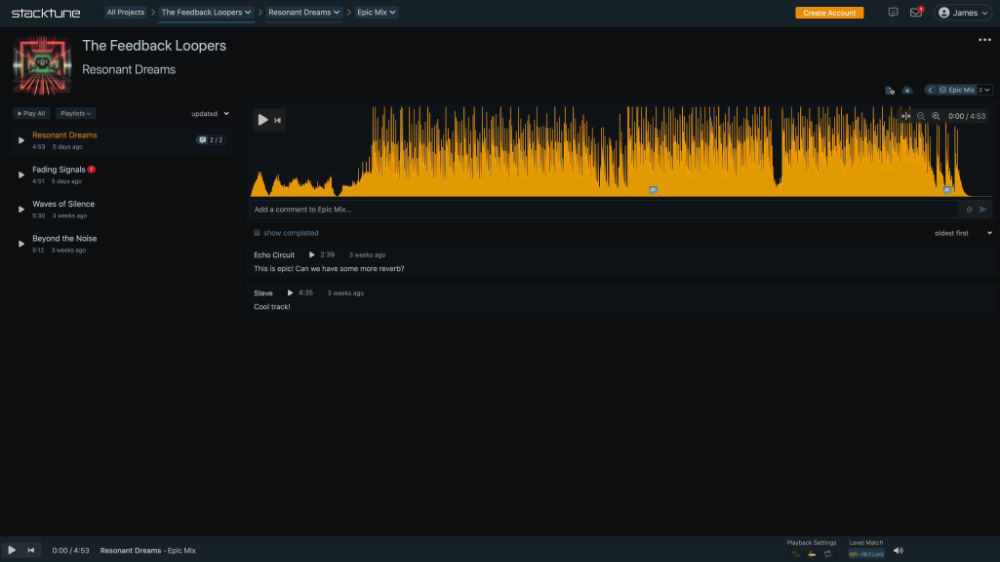
-
We've added a zoom feature to enhance comment precision, especially when working with long audio files or smaller screens. Use the plus and minus buttons to zoom, and the "catch" button to refocus on the current position after manual scrolling.
Waveform Zoom Feature
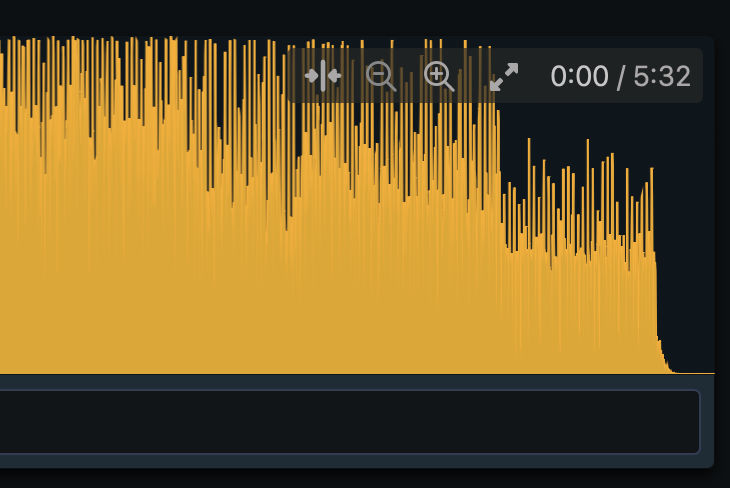
-
You can now upload custom cover images, giving your work a polished and personalized look.
Cover Images
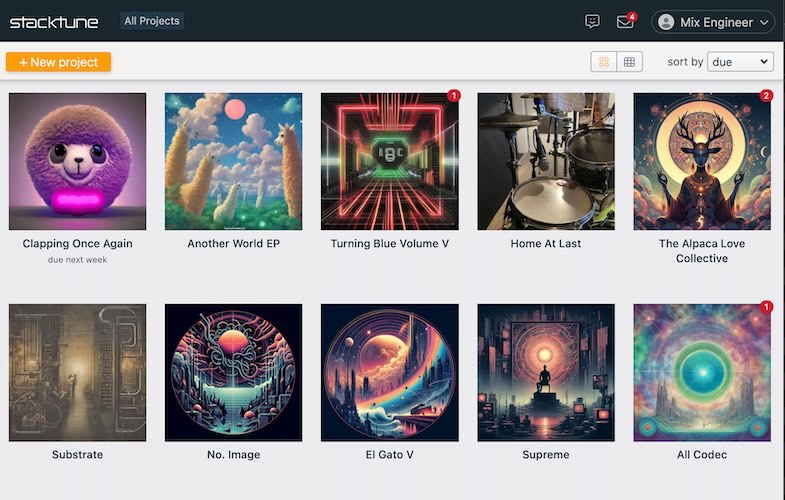
-
Easily stay organized by marking songs and projects as complete, giving you a clear view of your progress.
Mark Projects & Songs as Complete
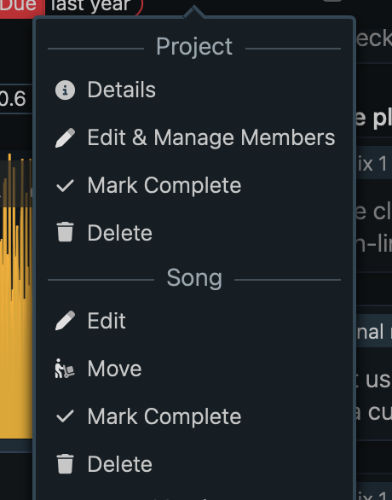
-
The updated table layout offers a clean, organized overview of all your projects, with a new "Upcoming Due Dates" section to help you stay on top of priorities.
New Projects Table Layout
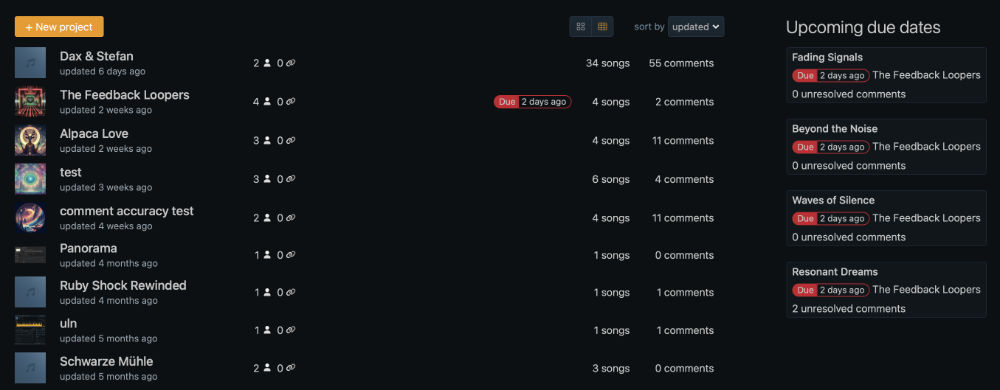
-
We’ve made subtle updates across the platform to reduce clutter and ensure a more consistent look and feel.
Layout Enhancements

-
You can now manage members through the "Edit & Manage Members" option. Additionally, the context menu now includes headers for each section.
Member Management & Context Menu Updates
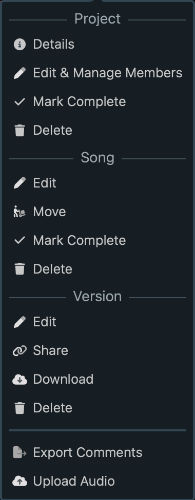
Bug Fixes & Improvements
- This update comes with numerous bug fixes. However, if you still come across any issues, please reach out using the feedback button in the navigation bar or via our contact form.
-
-
Version 3.2.0
Monday, November 6, 2023What's New
-
We're thrilled to introduce a highly requested feature that allows you to effortlessly export all comments across your entire project.
Export all comments for the entire project
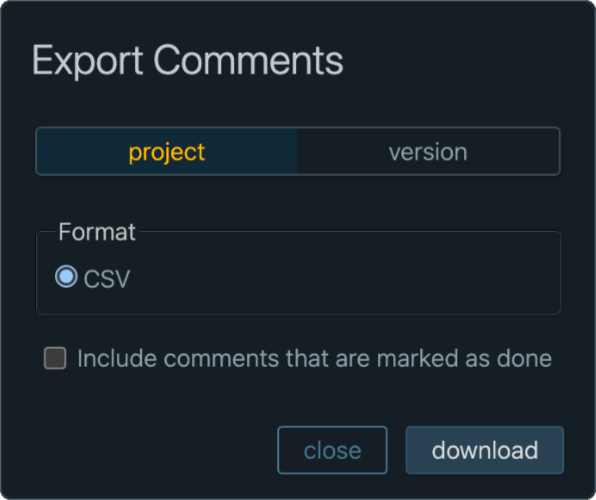
-
The new background playback mode provides uninterrupted playback of your current file on iOS, even when the app is running in the background or your screen is locked. For new iOS users, this is now the default setting. We've added this playback mode due to limitations in iOS that prevent any form of level match when playback in background is supported. However, we've made the experience seamless for you. If you wish to enable Level Match, we provide a helpful hint that clarifies this limitation and allows you to activate Level Match while concurrently disabling background playback.
iOS: Background playback mode
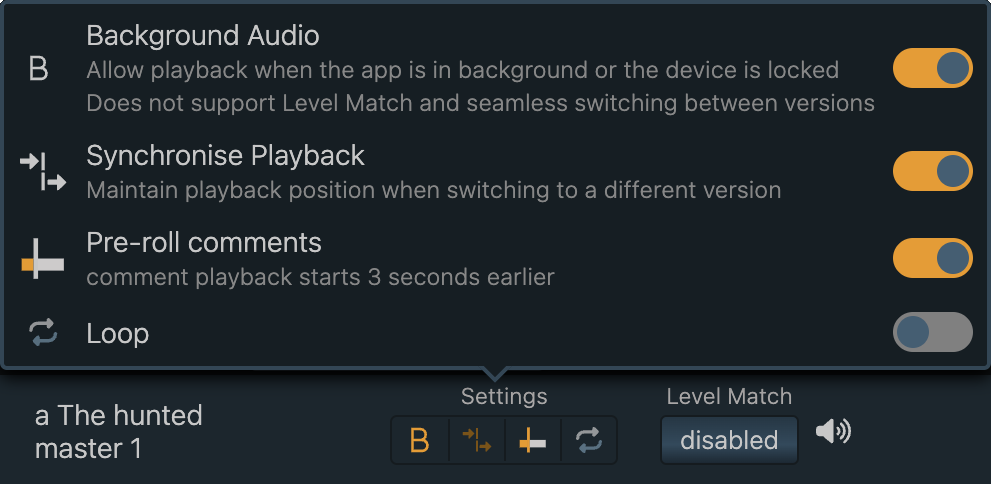
-
The waveforms in the song and version list dynamically adjust their height to illustrate the impact of Level Match.
Waveforms provide a visual representation of Level Match
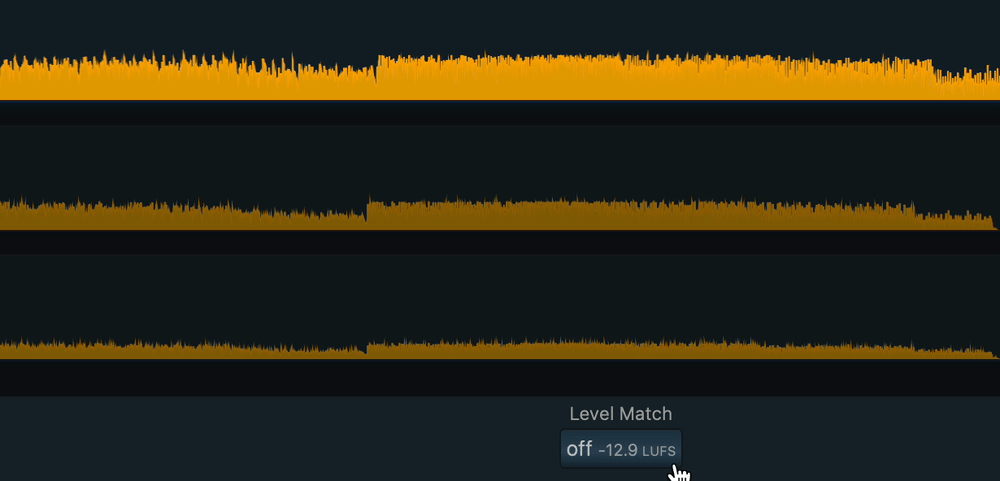
-
-
Version 3.1.0
Sunday, August 13, 2023Many thanks to everyone who contributed valuable feedback for our latest major release. Your insights have been instrumental in shaping the enhancements that are now part of this update. Keep those ideas and insights coming – we're all ears and super excited to hear what you've got to say!
What's New
-
We're thrilled to introduce a decluttered song header that organizes song items atop and version items below. By clicking on the integrated loudness or true peak label, you can access detailed information about the audio file.
Revamped Song Header

-
Repeasts the current song.
New plackback feature: Loop
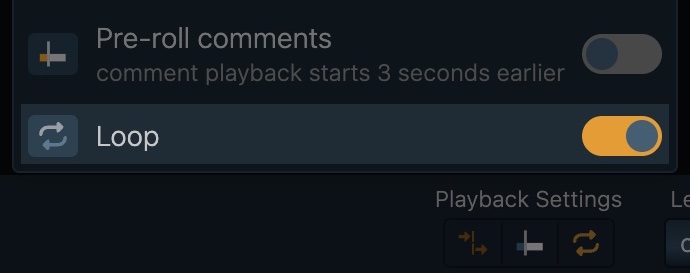
-
Specify wether songs should be displayed alphabetically or the newest song should be shown first.
Upload song/version: Song sort order is now configurable
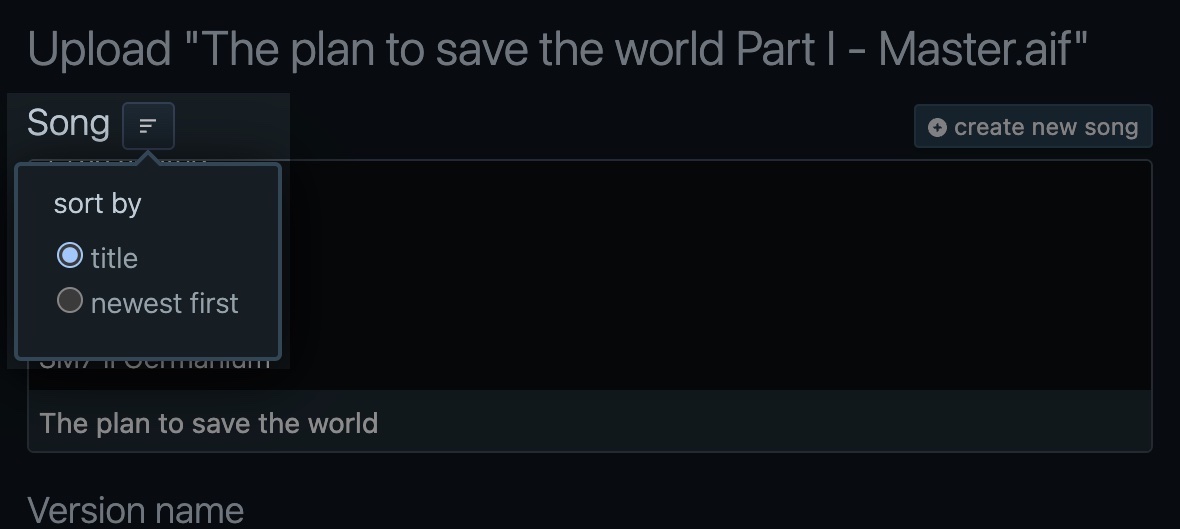
-
With the click of a button you can now make the waveform use the full screen width
Fullscreen player option

-
When Level Match is active and a specific loudness is configured, it dynamically adjusts to the nearest value without introducing clipping. Enable "use distortion" to make it always use the specified loudness.
Level Match Upgrade: Clip Prevention
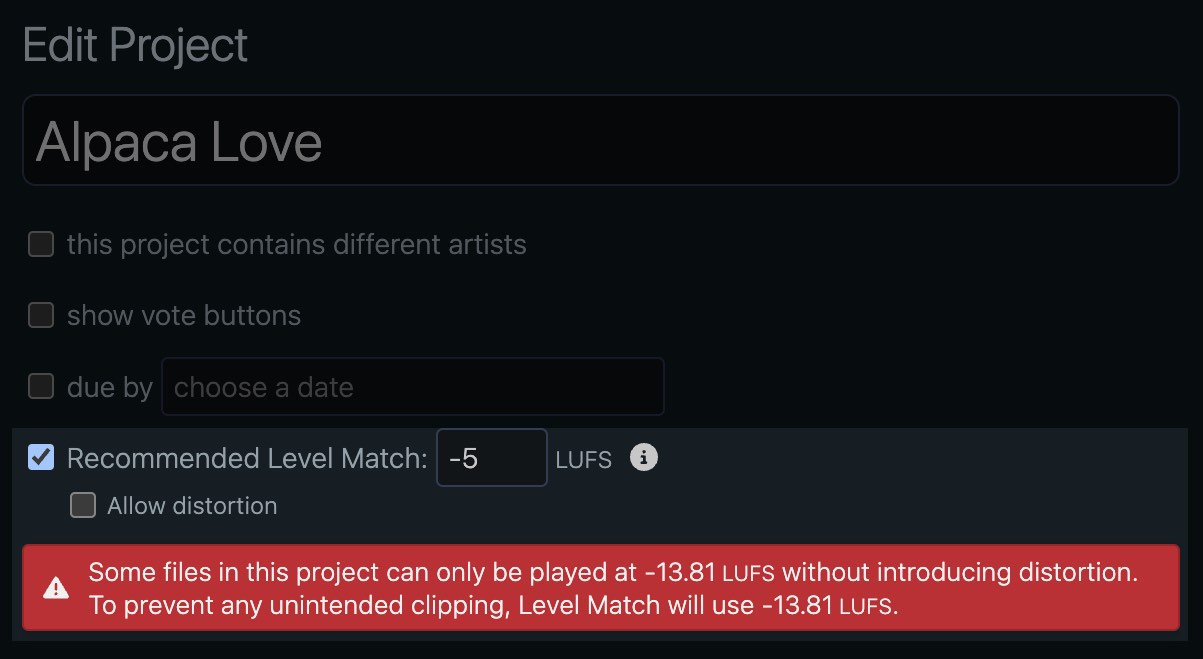
-
When checked Auto Align is enabled for all users by default. Users can still choose to turn it off when needed.
Enable Auto Align by default
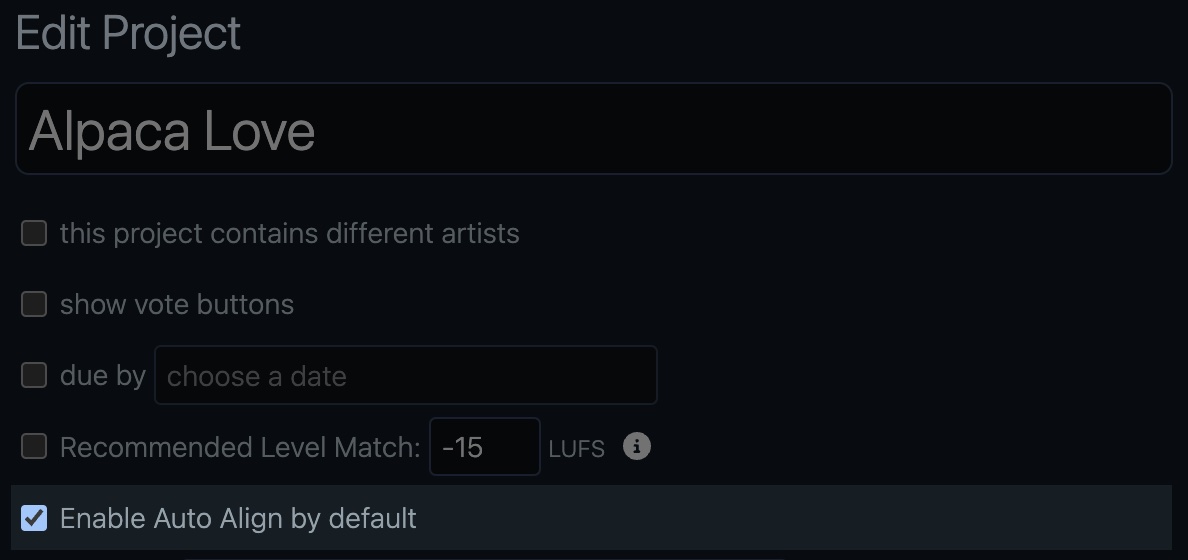
-
The navigation bar clearly indicates which page is active, allowing you to switch seamlessly by clicking on the indicator.
Songs and versions page indicator in the navigation bar
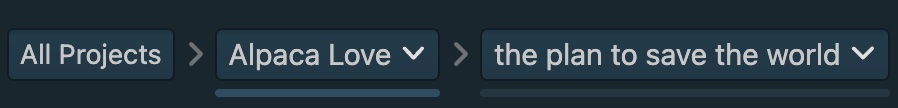
-
The song order you selected is now remembered for each project individually.
Selected Song order is stored per project
Bug Fixes & Improvements
- Done comments with unread replies are now always shown
- Removed unnecessay animation of waveform when auto align is enabled and a differnt song is selected
- On mobile devices, the comment tab now automatically is shown when a comment is selected, enhancing accessibility
- Fixed missing resend invitation button
- When a now song is uploaded the list now scrolls to make it visible
- The footer layout has been fine-tuned for smaller screens, providing a seamless user experience across devices
-
-
Version 3.0.0
Tuesday, May 9, 2023What's New
- New layout and color schemes
- Custom sort orders are now called playlists
- Simplified landing pages for new users
- More resilient file uploads
- Version upload: Completely redesigned algorithm to automatically select the right song and pre-fill description
- Dragging a comment with a position now creates a range instead of moving the comment
- It’s now possible to try different plans when trial is active
- Prevent mobile devices from entering lock mode while audio is playing (requires iOS 16.4 or newer)
- Show seek bar in footer when currently selected version is not the one being played
- Share version now supports videos
- Easily let us know about feedback with the new feddback item in the navigation bar
Bug Fixes & Improvements
- When editing a comment, selecting a different comment shows the newly selected comment as being edited
-
Version 2.6.0
Wednesday, January 19, 2022What's New
-
Change the appearance of Stacktune within your account setting
New app setting: Appearance
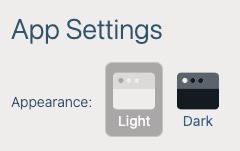
-
Stacktune now ships with a dark theme, putting less strain on your eyes in darker environments.
All new dark mode
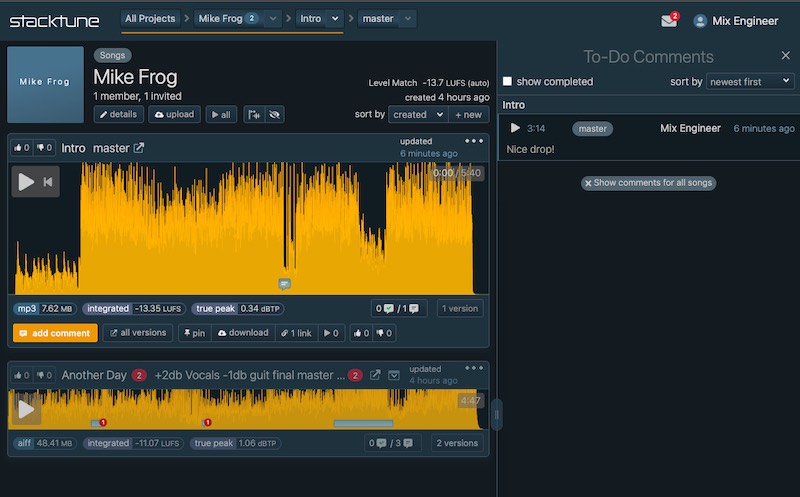
-
We redesigned the public link modal. Additionally you can now specify the theme for each link individually.
Redesigned public link modal
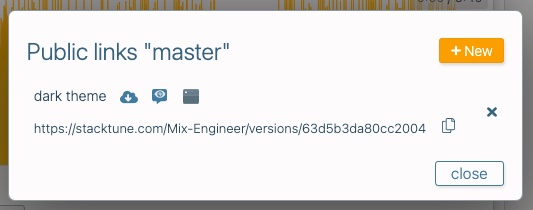
-
The public version pages received a fresh new look.
Redesigned Public Version Page

-
-
Version 2.5.0
Thursday, December 23, 2021What's New
-
Wether you want to take a note for yourself or plan to post a comment later, now you can easily create comments that are only visible to you. (studio subscriptions only)
Create private comments
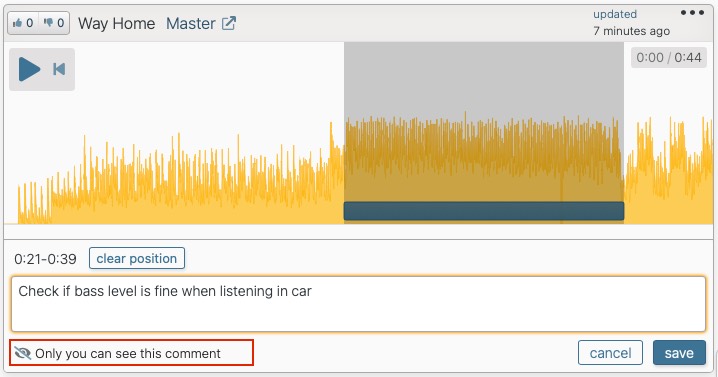
-
When opening a project the first song is automatically selected, to make it easier for new users to find the comment button.
Automatically select first song
-
-
Version 2.4.0
Tuesday, December 7, 2021What's New
-
Ever wanted to know which project members already had chance to listen to a version? Now it's easy to find out.
Find out who already listened
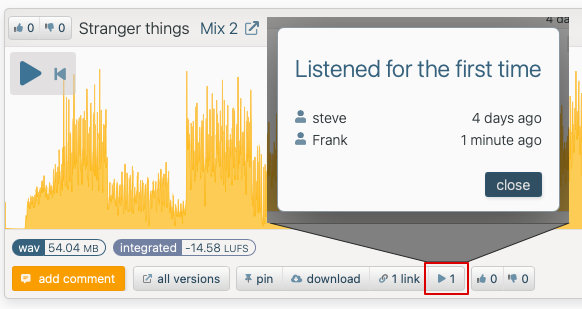
Bug Fixes & Improvements
- Project details: Did not display used invite links
- Some buttons were not visible for users without a Stacktune account.
-
-
Version 2.3.0
Wednesday, September 29, 2021What's New
-
Invite links are no longer managed as a separate list. Now the members section lists everyone who has access to the project in one place.
Members section now also contains invite links

-
The due date selector now allows setting a time. Will default to the end of the day.
Due date time
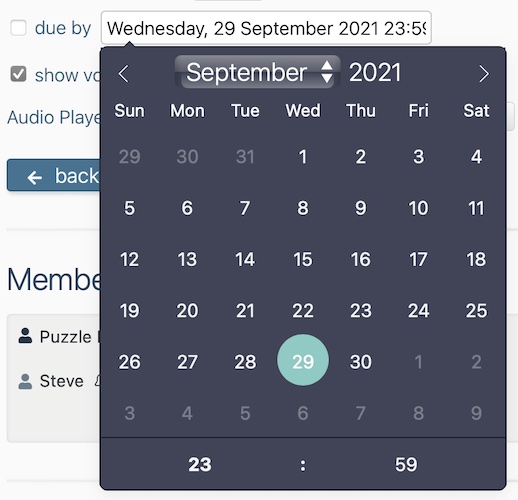
Bug Fixes & Improvements
- Audio align does not adjust seekbar and comment offset.
- Pinned version icon did not display correctly which version was pinned.
-
-
Version 2.2.0
Sunday, June 27, 2021What's New
-
When creating a link to a public version, it is now possible to specify whether users are allowed to see comments from other users or just their own.
Public version: Hide comments from other users

-
New playback mode Pre-roll: When playing a comment, playback starts 3 seconds earlier, which makes it easier to listen to the comment and its context.
Pre-roll playback mode
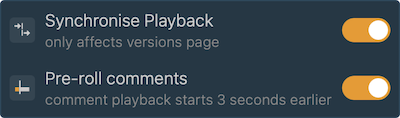
-
On the Versions page, a pinned version will always be displayed on top. Additionally, we added a pin icon, so you know immediately that this version is pinned.
Pin icon
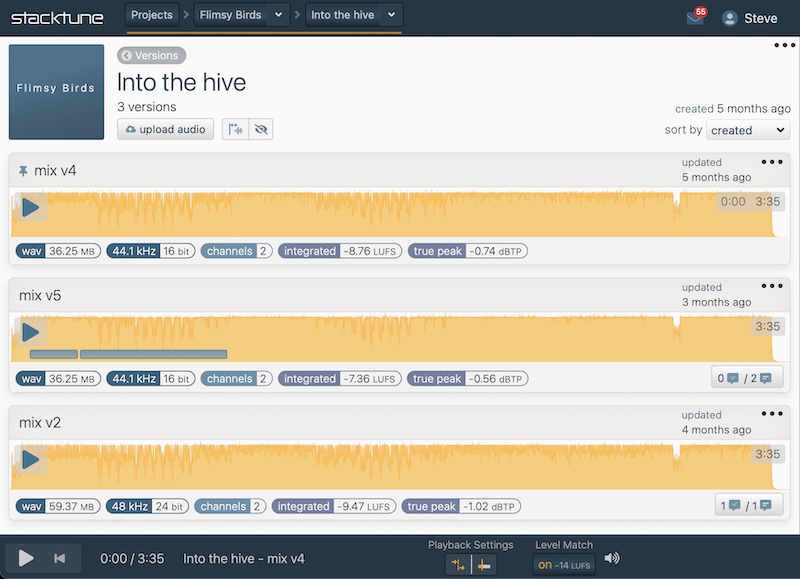
Bug Fixes & Improvements
- Safari 14 audio playback would only start after clicking play twice
- Reply notification are not marked as read when viewing the reply
-
-
Version 2.1.0
Tuesday, May 11, 2021What's New
-
Public Version Pages no longer require a Stacktune account to comment. Anyone who knows the link can add comments.
Comment without a Stacktune account
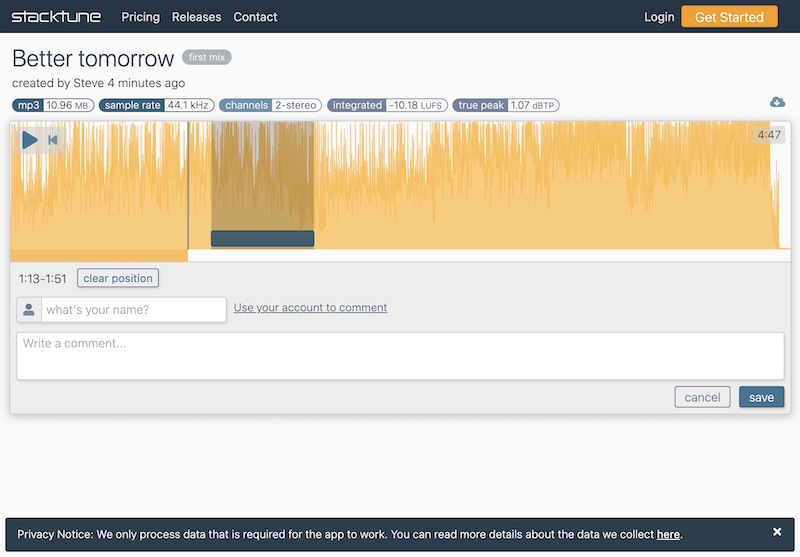
-
Don't need the ability to cast votes? Now you can easily disable them. Additionally, you can now choose to make use of an audio player, which offers substantially faster loading times, but is less accurate when switching versions. In the future, this setting will be replaced by a player, which combines the benefits of both players.
Additional project settings
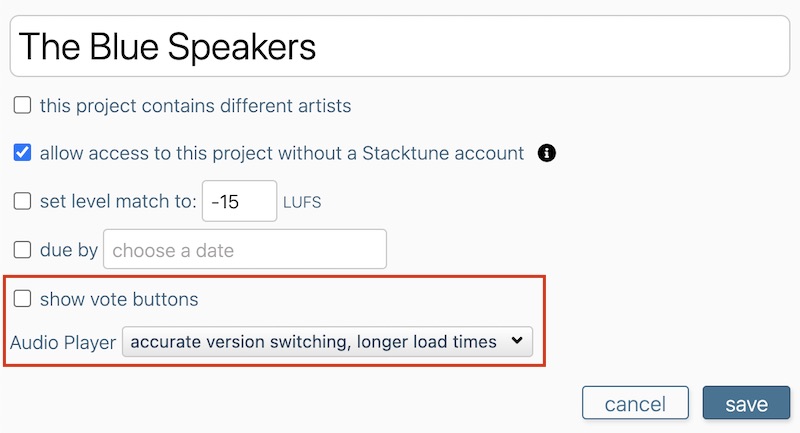
-
Are there periods when you're busy doing no audio-related work? Now you can pause your subscription during those periods. When a subscription is paused, uploading and downloading files are locked.
Pause your subscription
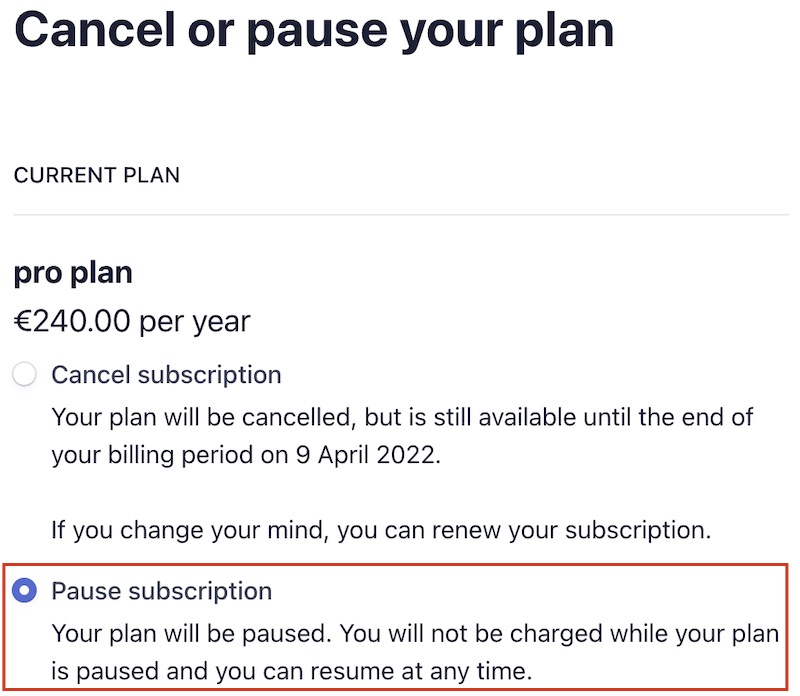
-
-
Version 2.0.0
Monday, March 22, 2021What's New
-
Stacktune 2.0 comes with a completely redesigned user interface. We made a lot of things more easily accessible without having to switch to different pages. Please let us know how those changes work out for you, so we can make Stacktune even better in the future.
Redesigned UI
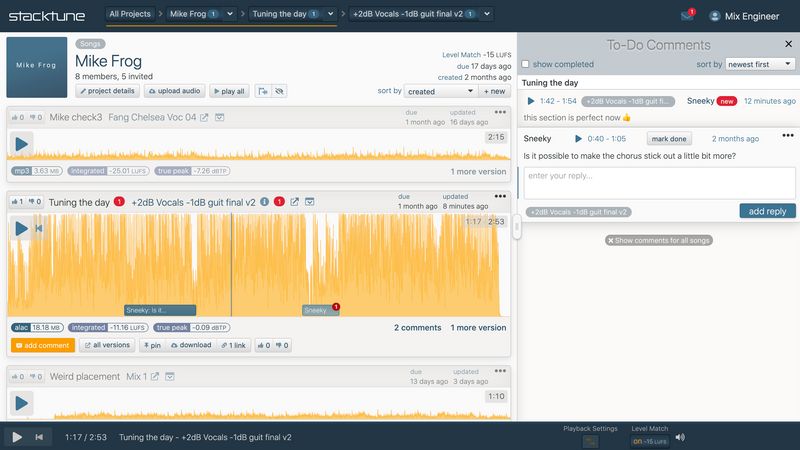
-
Comments are displayed in a dedicated section and are now accessible all the time.
Comments Section
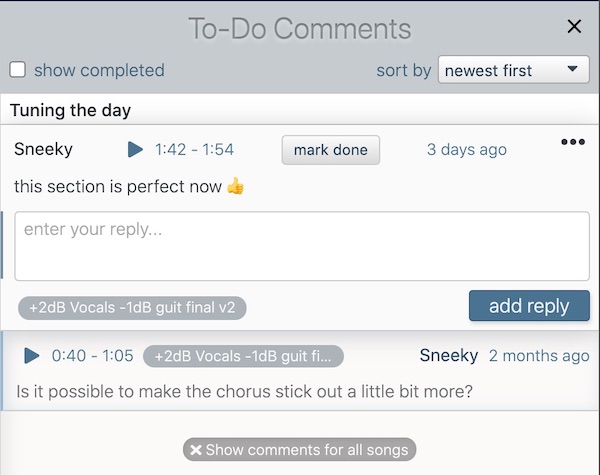
-
Easily access a different song or version by using the new breadcrumbs buttons. The arrow opens a dropdown, while the button resets the currently selected song or version.
Breadcrumbs
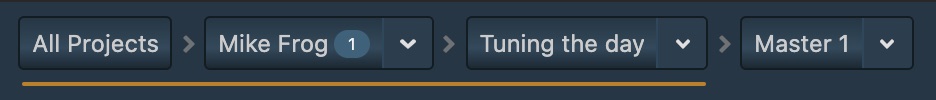
-
We added shortcuts to the header of each song, so you can quickly access everything you need.
Shortcuts
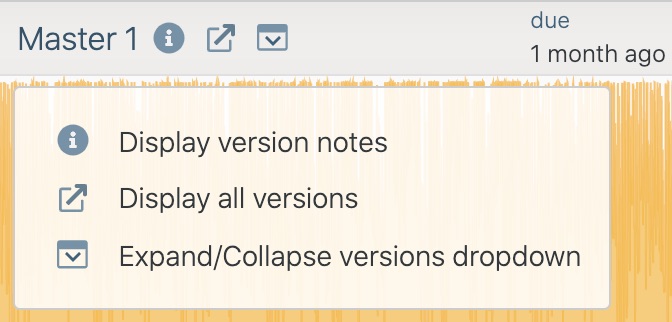
-
The public version page now has a cleaner design. Stats and ability to add comments without requiring an account coming soon!
Redesigned Public Versions
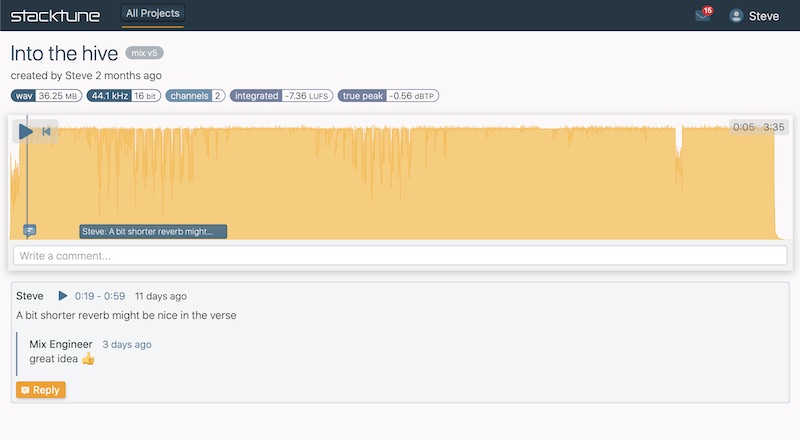
-
-
Version 1.16.0
Saturday, December 12, 2020What's New
-
Now you can customize project invite emails and invite link screens with your logo
Custom Branding (pro only)
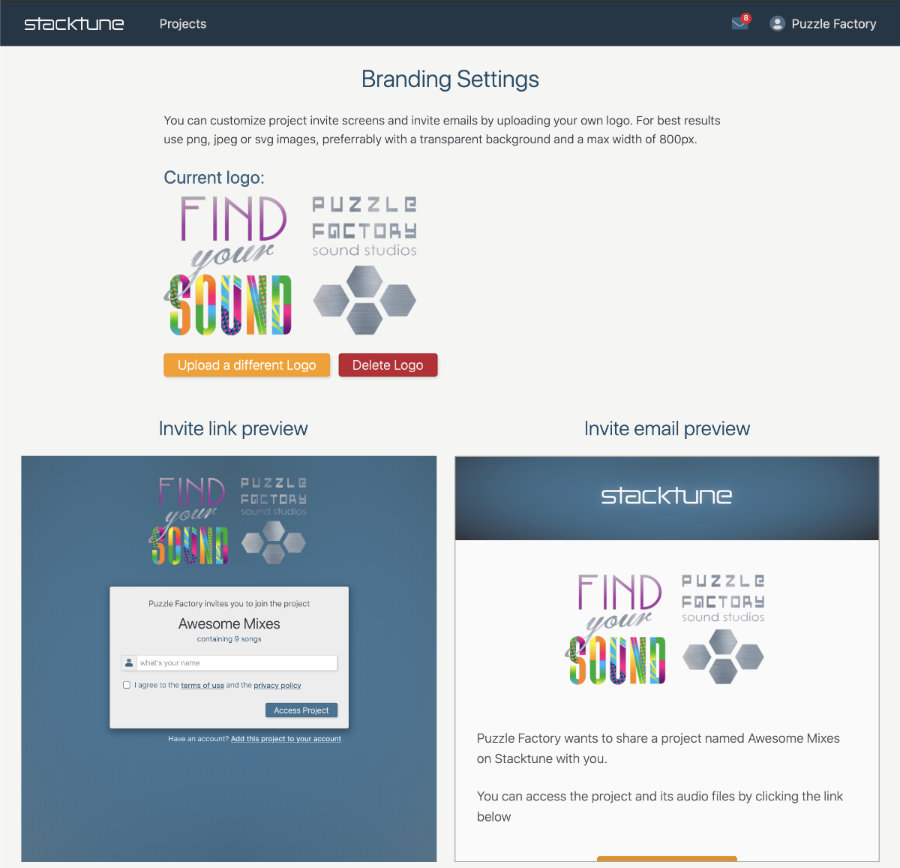
-
We listened to your feedback and have updated our subscriptions. Previous "Project" subscriptions are updates to the "Bustling" tier for free. Ongoing "Pro" subscription will keep the previous price. Please contact us if you want to upgrade or check your inbox for a special discount link if you don't have a subscription.
New Subscriptions
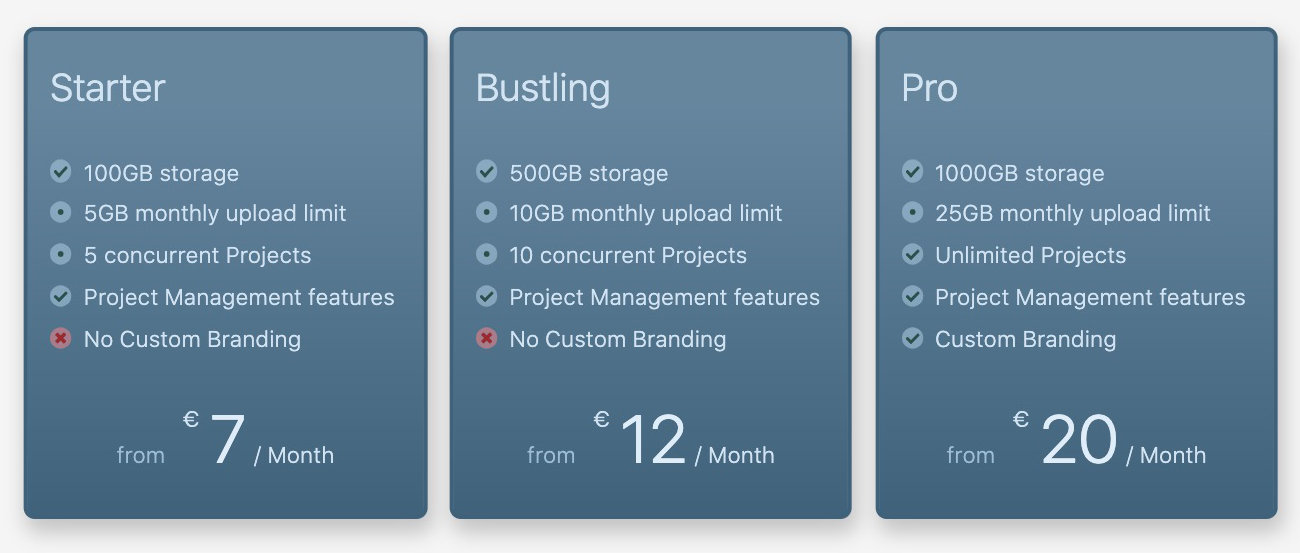
-
We know that someone has to do the job of distributing new recordings and ideas to your band mates. Make your life easier with our new Artist subscription at musician-friendly rates.
Artist Subscription
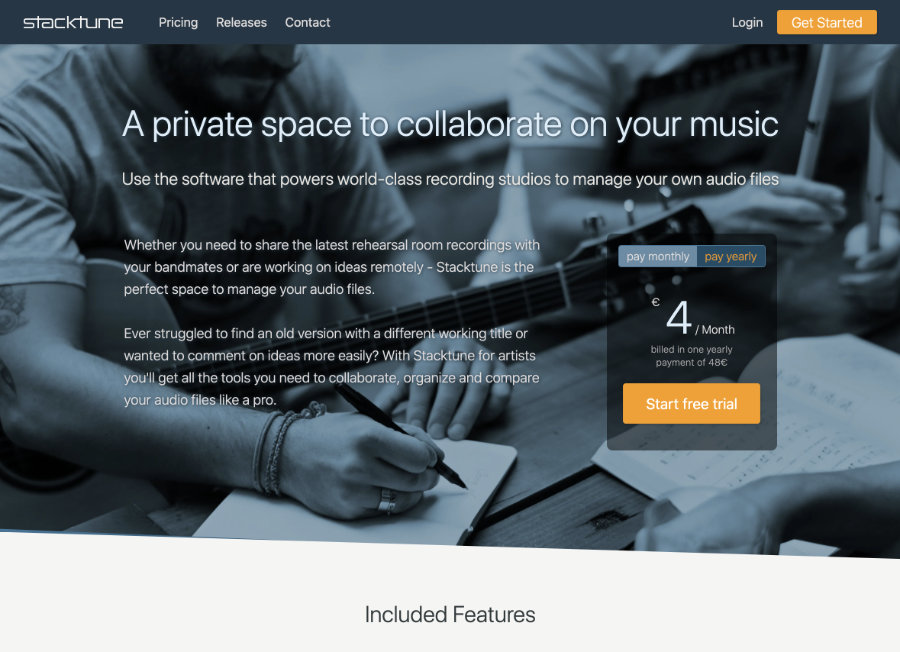
-
We have made changes to how we process ip addresses so that in the future you will be able to track who has downloaded your files. Additionally, we have updated the retention times for log files.
Privacy Policy updates
-
-
Version 1.15.0
Friday, November 20, 2020What's New
-
Manage due dates for songs and projects, as well as ISRC codes for songs.
Manage ISRCs and due dates
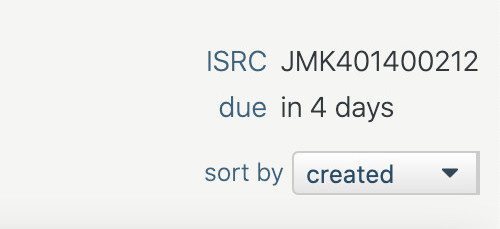
-
Want to import feedback directly into your DAW? Stacktune now comes with the ability to export comments in a Reaper compatible csv format.
Reaper CSV export
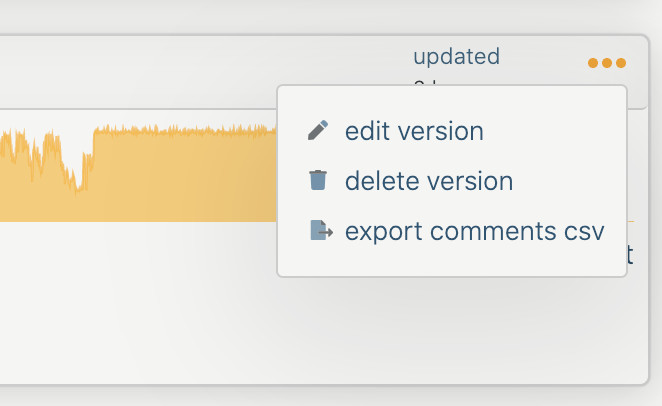
-
Easily manage your subscription and billing information directly within the app.
Billing & Invoices
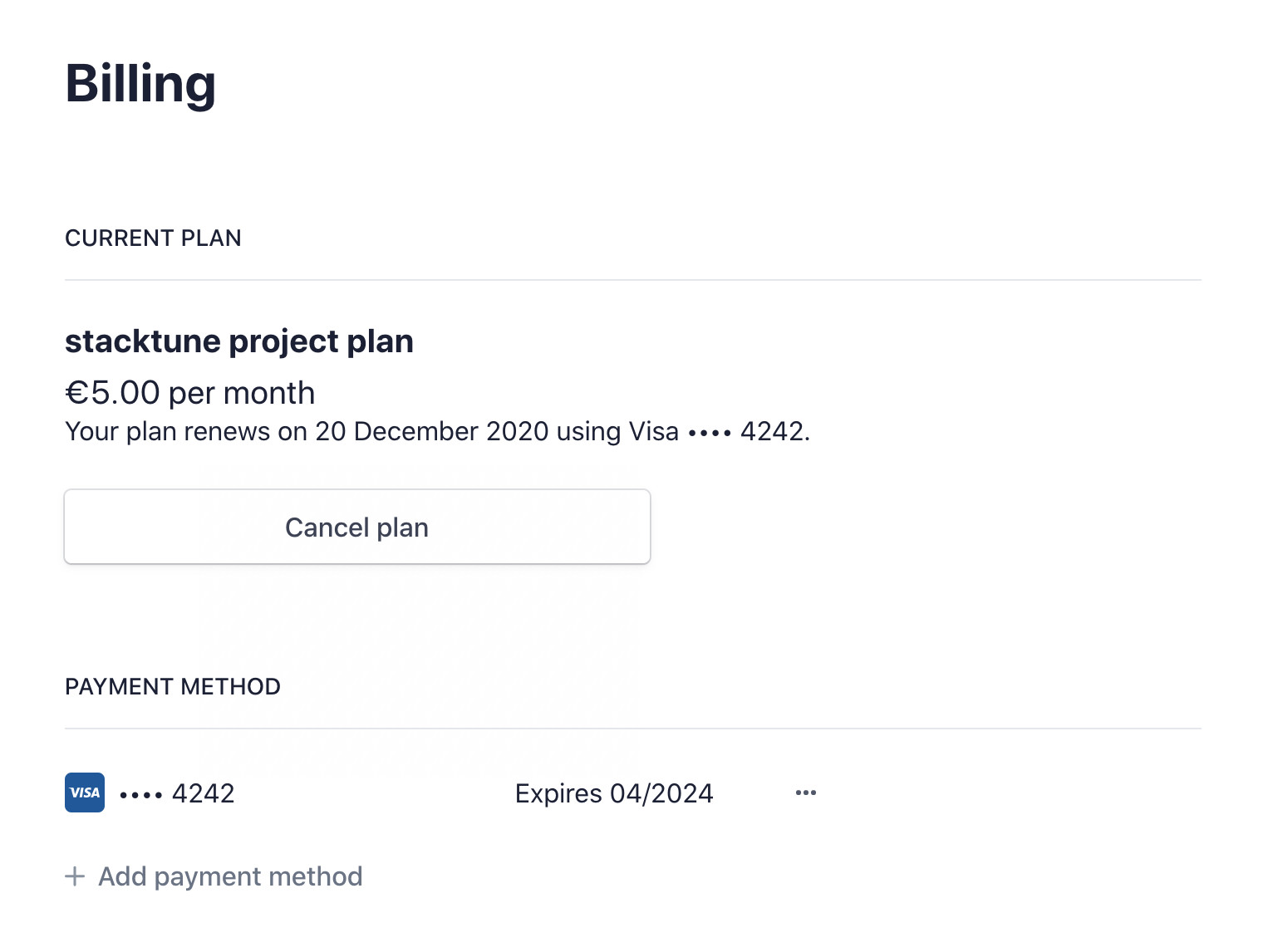
-
We gave our forms a makeover to look better than ever.
Redesigns
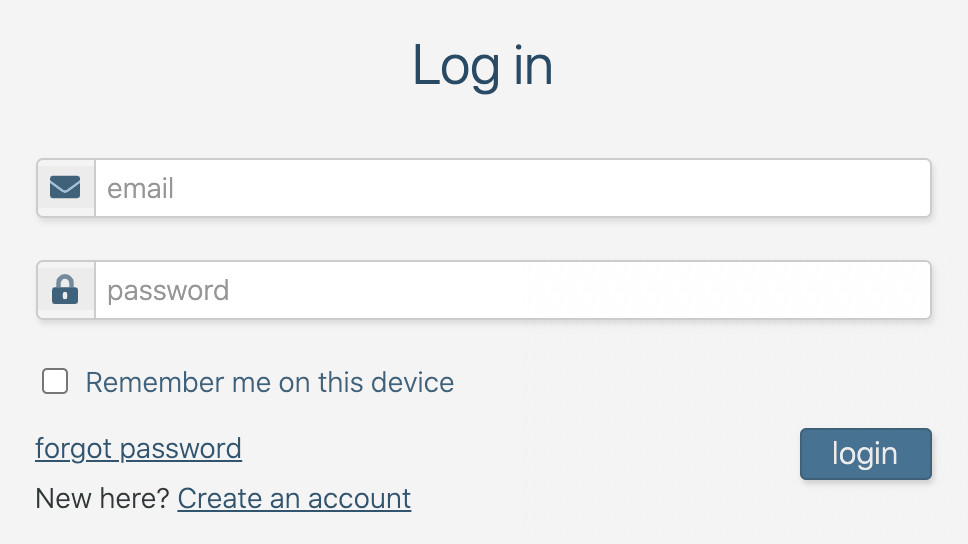
-
-
Version 1.14.0
Friday, October 23, 2020What's New
-
Mark comments as done and easily keep track of what's still to be done.
Keep track of what's left to do
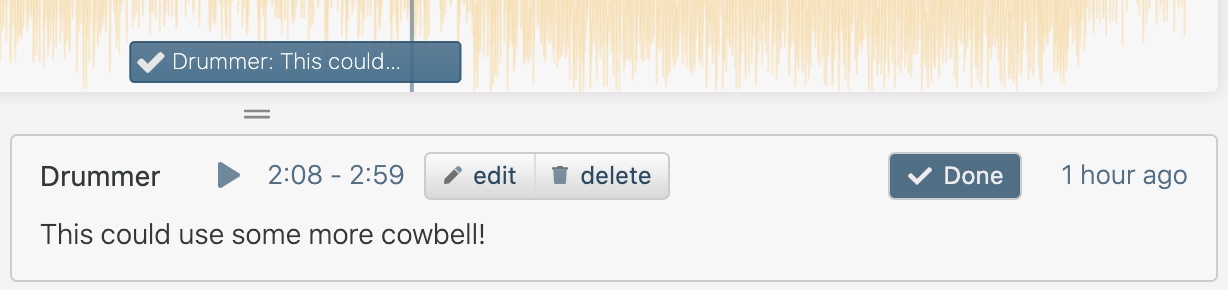
-
Need to capture feedback from reviewers without letting them see comments from other users? Now that can easily be done.
Hide comments from other users
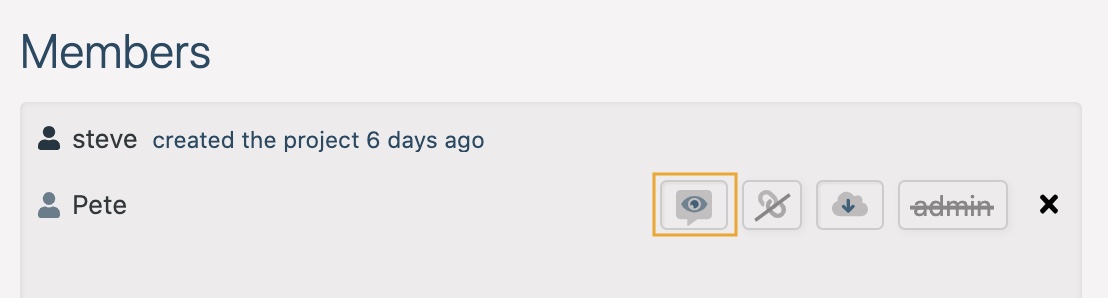
-
Set a sort order as default and all members will start with that exact order.
Set default sort order
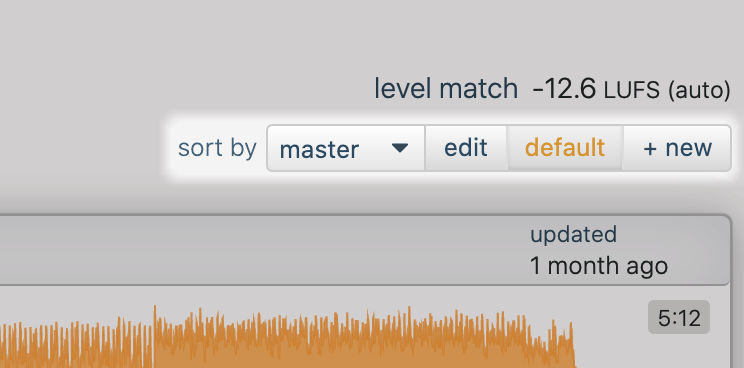
-
Stacktune now comes with more options to configure your experience.
App settings
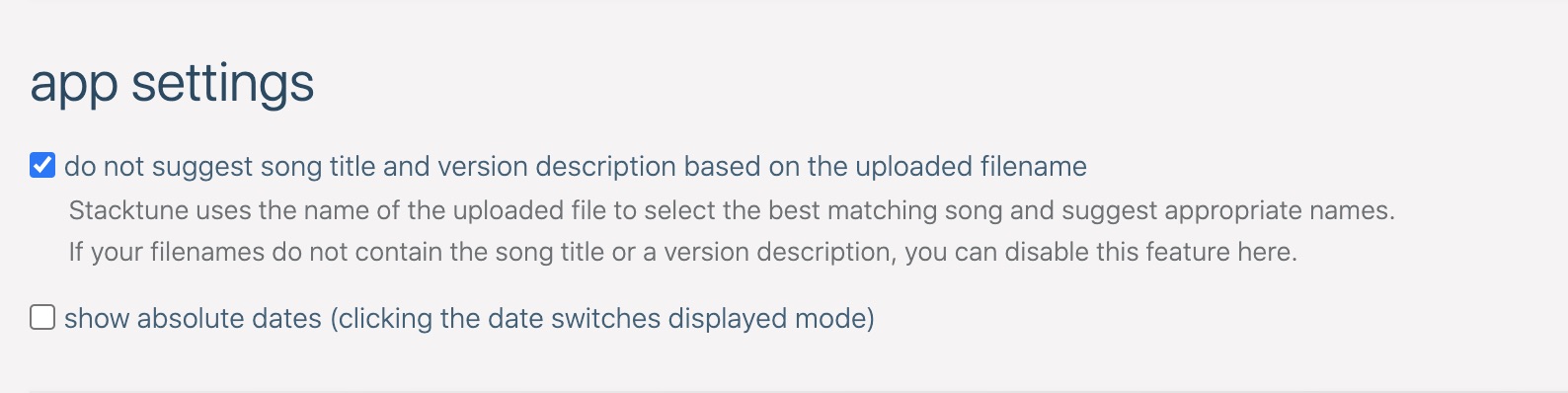
Bug Fixes & Improvements
- Mobile UI improvements.
- Streamlined comment colors.
-
-
Version 1.13.0
Friday, September 18, 2020What's New
-
Configure how often you receive new notifications. Previously we sent no more than one mail every 24 hours (unless you would have logged-in in the meantime). Now you can choose to receive emails more often.
Configurable email notifications
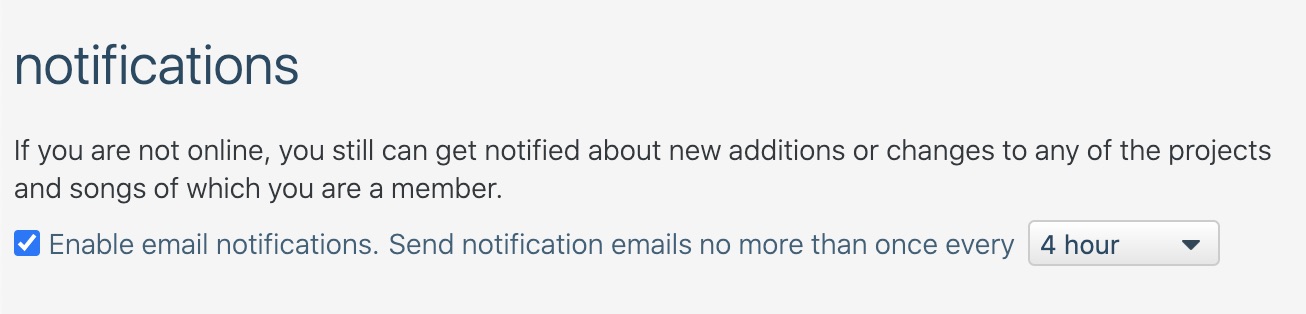
-
New welcome pages when new members are accessing a project for the first time: They now require new users to provide the least amount of data, and we have made sure that it is easy to add more details later.
Streamlined welcome pages
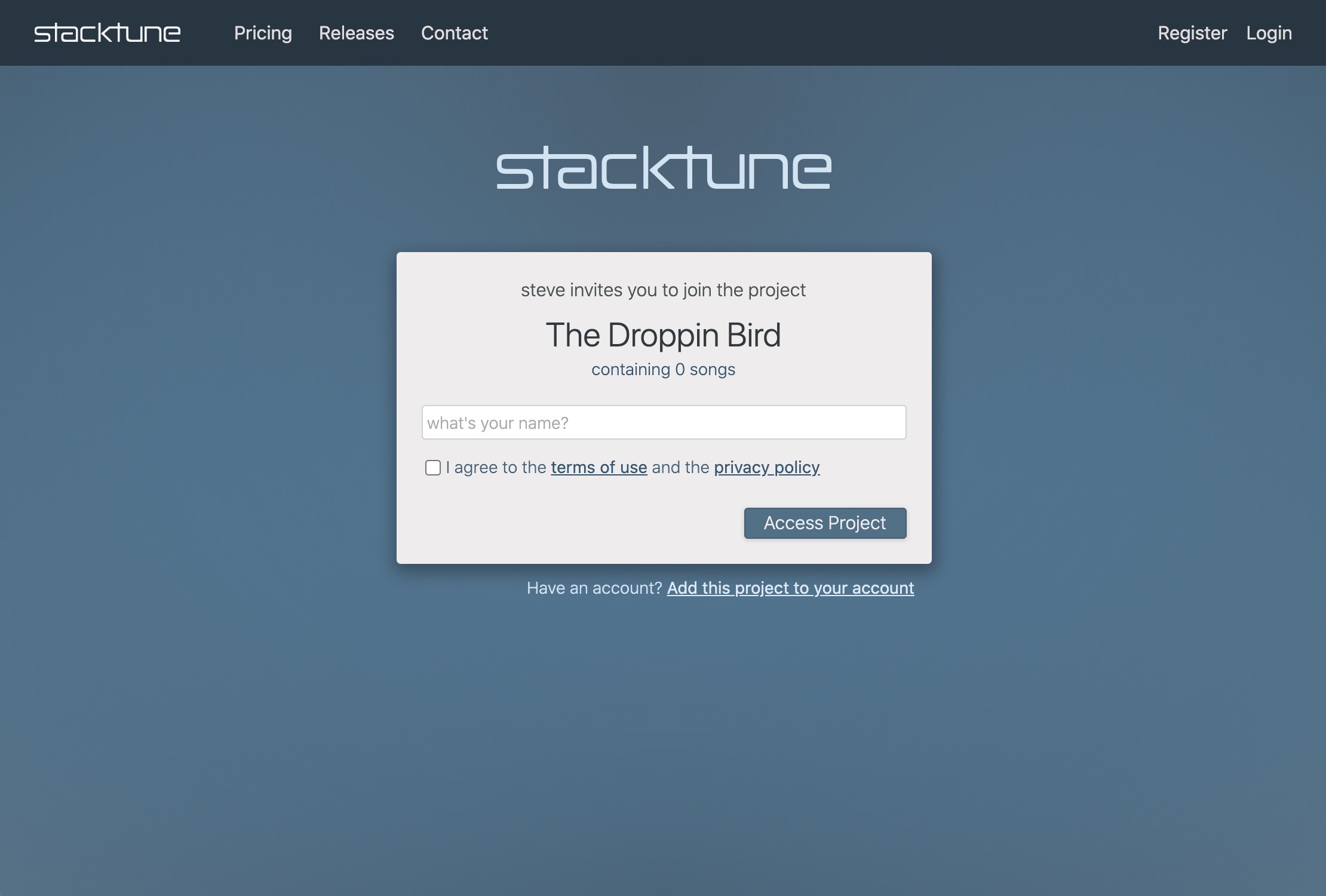
-
The option to require an account before being able to access a project is now called "allow access without an account". The default for a new project is the more secure option, which does not allow access without an account.
Project access without an account and secure defaults
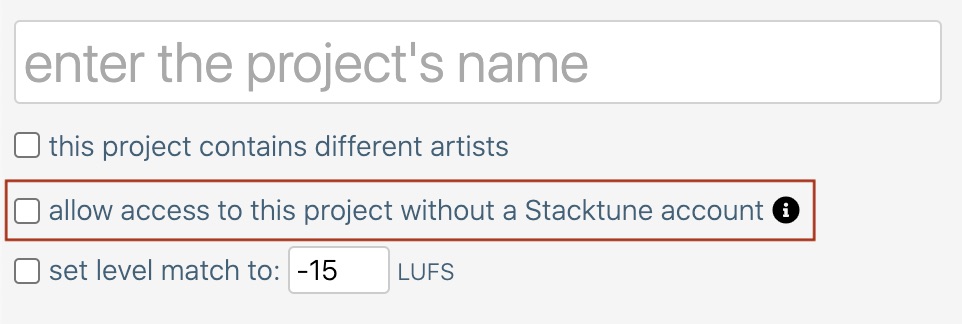
-
Projects are now sortable by name, created, updated (and soon due-date).
Sort projects
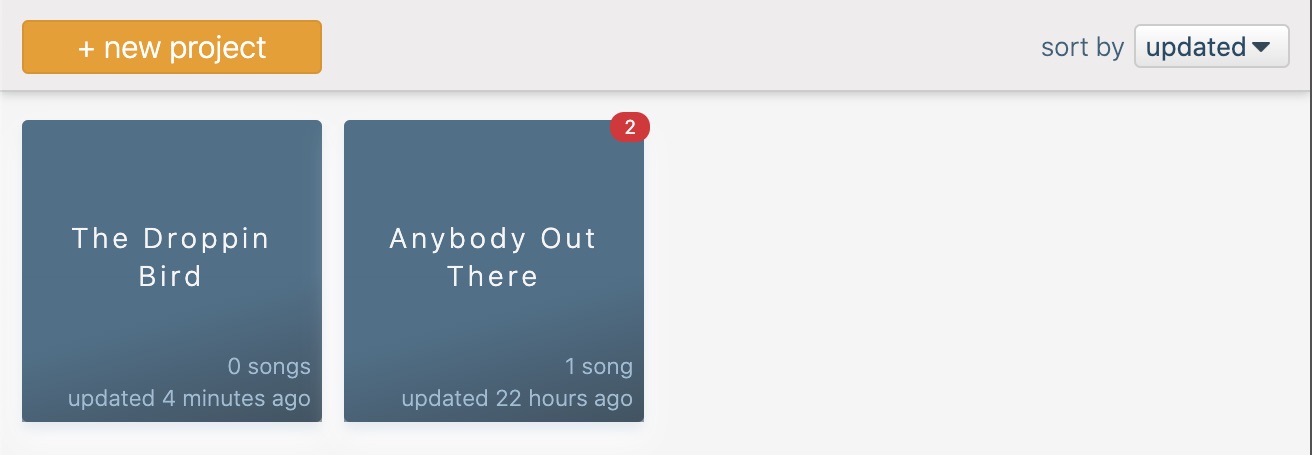
-
We received a request to make the order of the buttons more logical, which we found quite reasonable. Thanks for submitting, and please keep reaching out to us. Building the best audio project management app is only possible with your help.
New button order
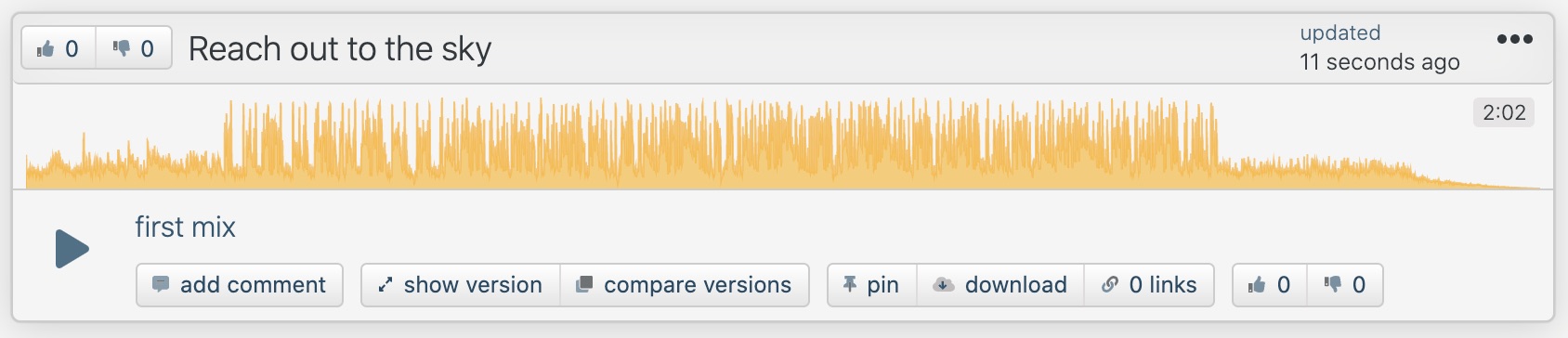
-
The delete/leave button now has a dedicated space on the bottom of the project edit page. Used invite links are now hidden and can be displayed with the click of a button.
Project edit page changes
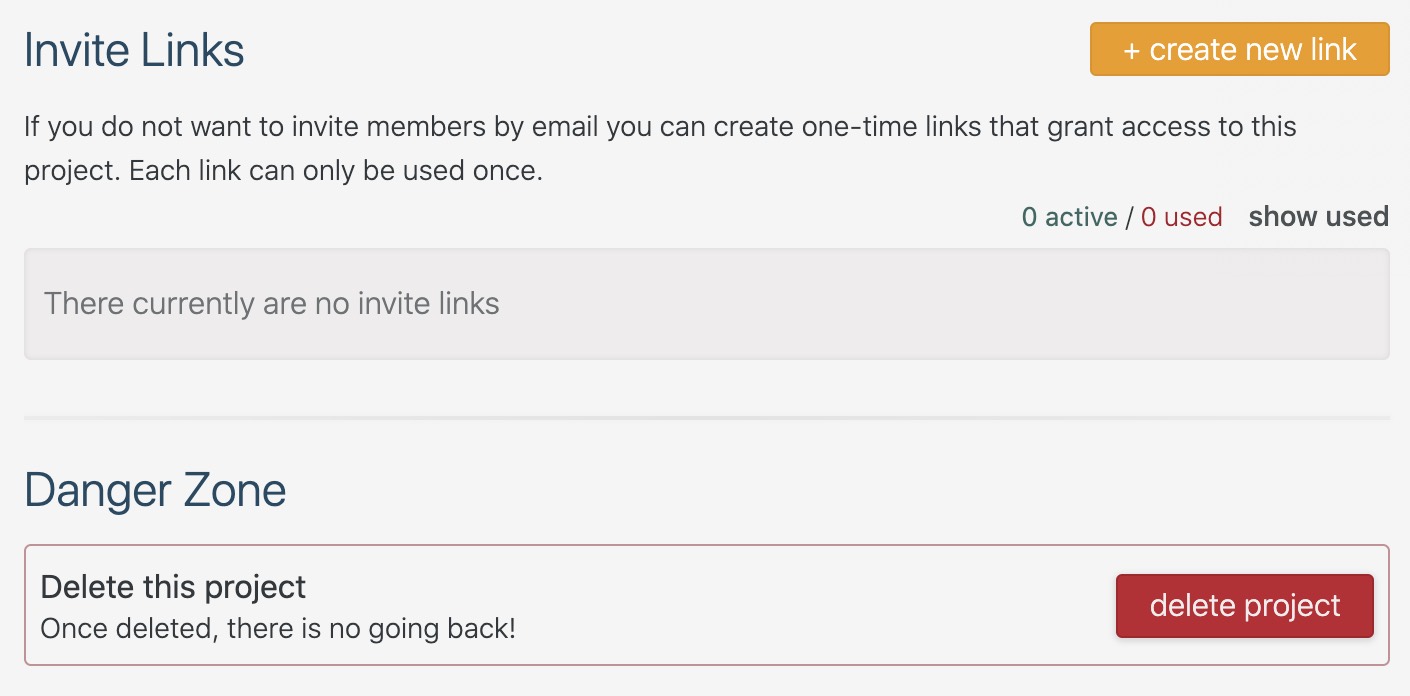
-
The player now uses shorter fade times and does not fade in at the beginning of the audio file.
Player improvements
Bug Fixes & Improvements
- Deleted items no longer show a badge on the parent entity, indicating new updates
-
-
Version 1.12.0
Wednesday, August 19, 2020What's New
-
Redesigned landing page and we finally added a roadmap with upcoming features
new landing page & roadmap
Bug Fixes & Improvements
- Button hover states
-
-
Version 1.11.0
Monday, August 3, 2020What's New
-
Level match can now be configured on a project level. If no value is set, we use the loudest value possible that does not introduce any distortion.
configurable level match
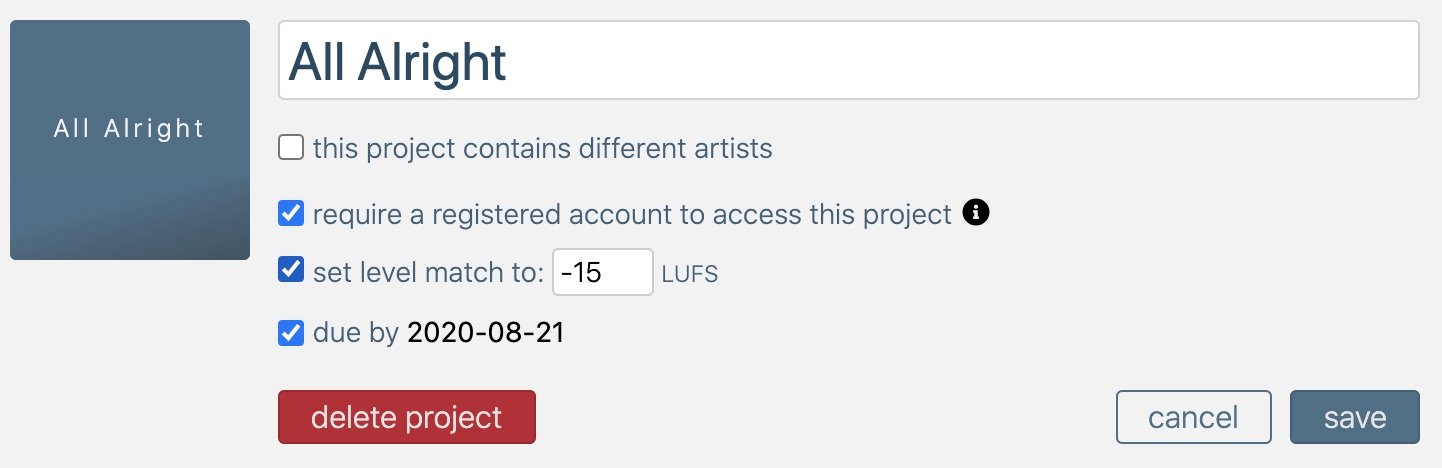
-
Some users told us that they would prefer if their clients would start with continuous mode enabled, which is now the default
continuous playback mode enabled per default
Bug Fixes & Improvements
- iOS 13 contains a bug which leads to issues with playback. We are now using a dedicated playback mode for devices running iOS to work around this issue. As a side effect level match no longer amplifies levels on iOS devices and continuous playback mode is somewhat less accurate. We will make the previous playback mode available again when the bug in iOS is resolved.
-
-
Version 1.10.0
Tuesday, July 28, 2020What's New
-
If you don't have an email address handy, you can now easily create a link which will grant access to the project
invite new members via link
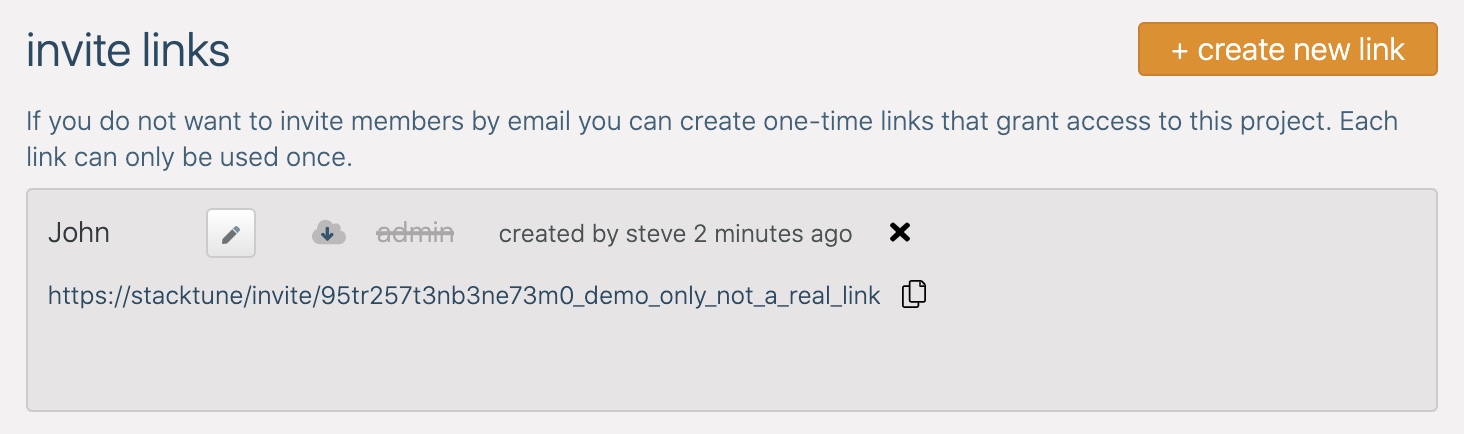
-
We have redesigned the project edit page. Edits to the members of a project now are instantly saved, and we have added a hint explaining the resulting permissions
redesigned project edit page
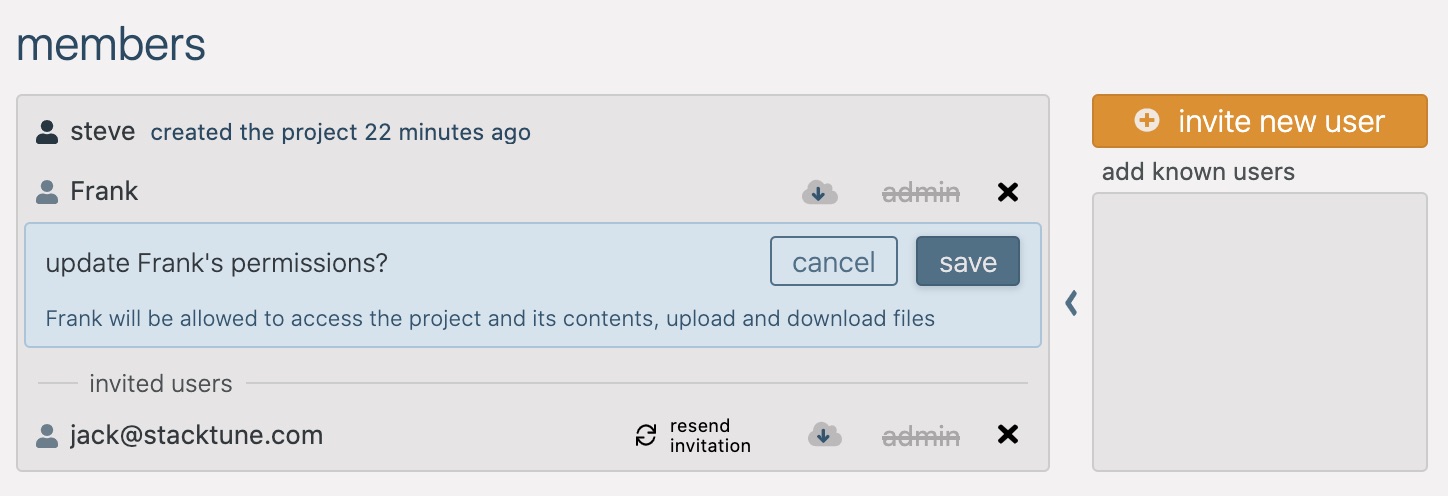
-
If a user never had enabled/disabled notifications via email, we now show a hint on the projects overview. Previously this setting was fairly hidden within the user settings
notifications
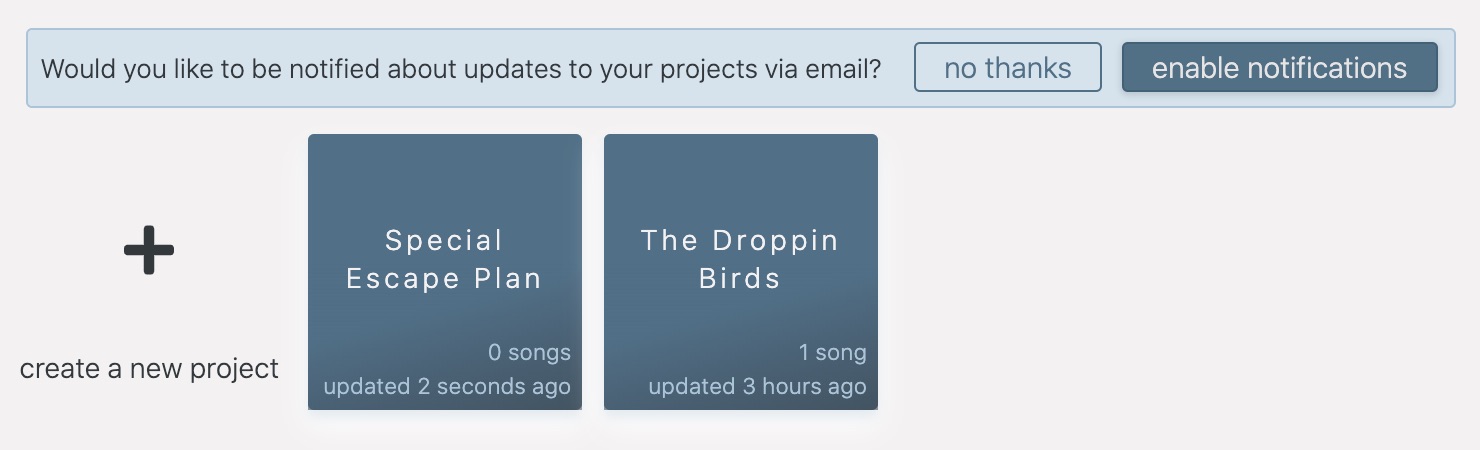
-
We have made quite a few improvements to the UI, like nicer looking buttons or additional information like displaying the date when something has been updated
ui improvements
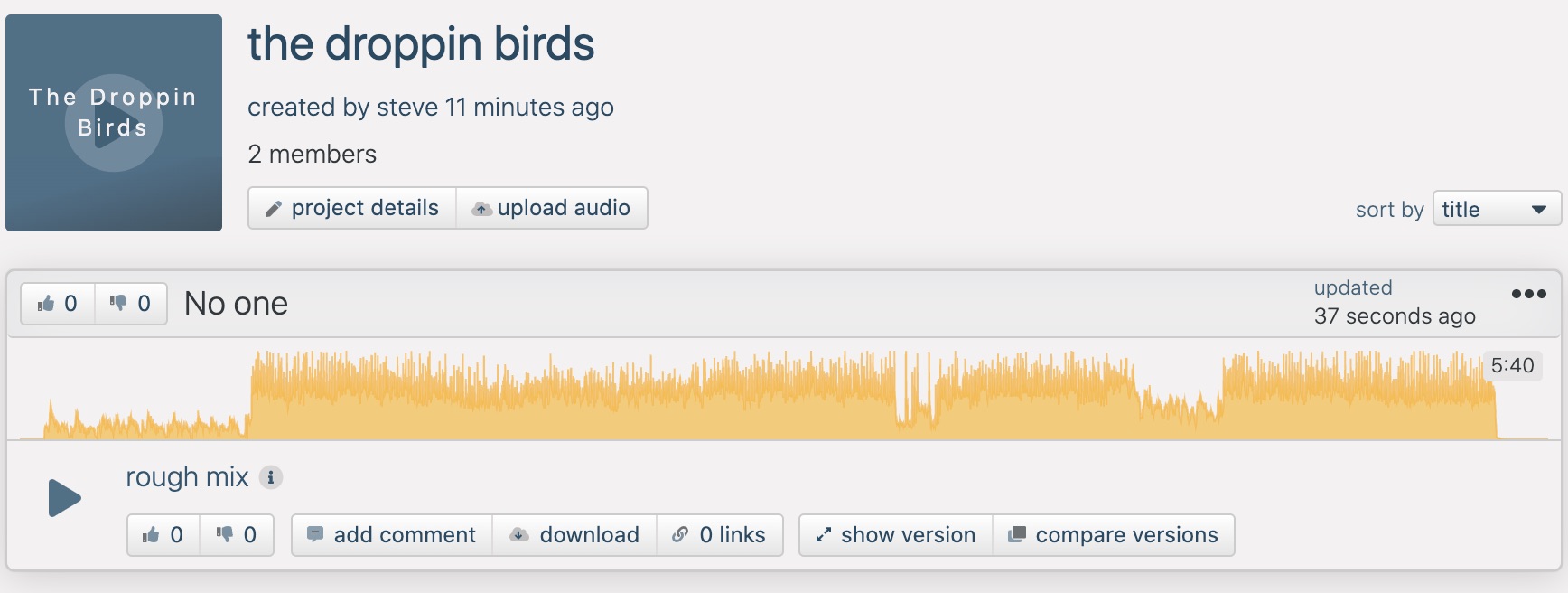
-
An info button now indicates the presence of version notes, which open in a dedicated modal and no longer clutter the screen
version notes
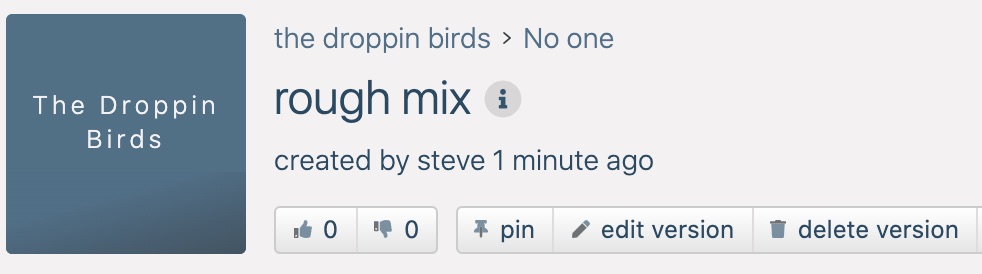
Bug Fixes & Improvements
- Invited users, that didn't yet have a password set, were unable to upload audio to other projects
- If Firefox is configured to restore sessions, it aggressively caches the currently shown page, which could have lead to outdated data being displayed after session restore
- In certain situations, users would not be able to update comments of other users, even if they had admin permissions
-
-
Version 1.9.0
Sunday, May 10, 2020What's New
-
Ever needed more space for the player or comments? We just added a handle which lets you do exactly that. And if you would like to listen without a waveform, the smallest setting will render it blurred.
resizable waveform / comments section
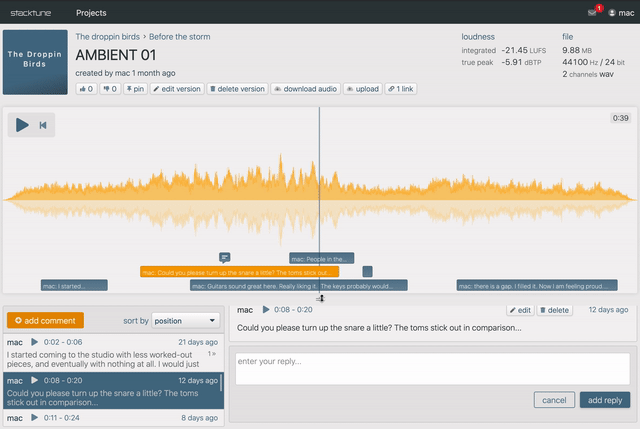
Bug Fixes & Improvements
- make white colors less glaring
-
-
Version 1.8.0
Monday, May 4, 2020What's New
-
We gave the comments section and the version page a shiny new look. Everything is now conveniently displayed on the same page to make navigating between comments much more efficient.
redesigned comments section
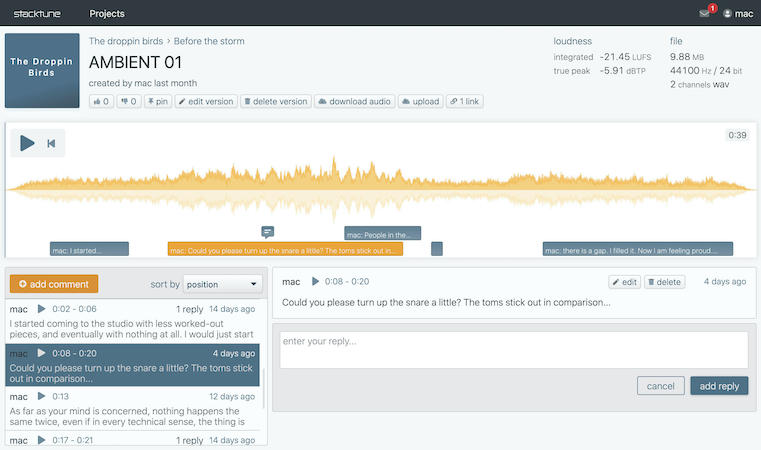
-
comments can now be sorted either by date or by their position in the song.
sortable comments
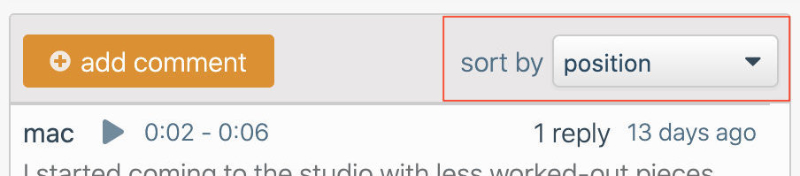
-
Comments and replies now support new lines, so you can format your comments more easily.
newlines when composing comments and replies
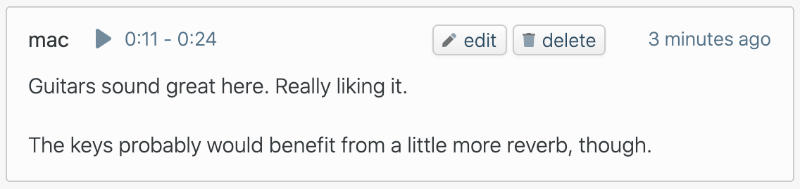
-
The project page so far always displayed the latest version for a song. In case you would like to display a specific version, you can now pin it.
pin version
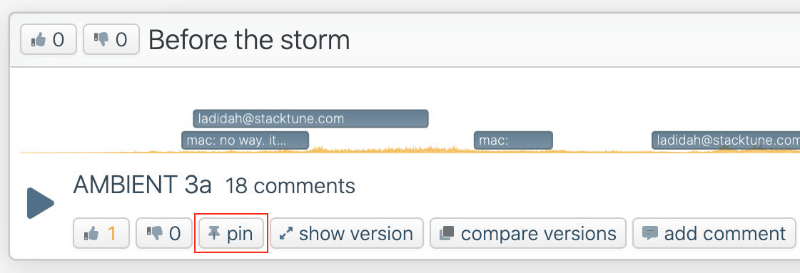
-
Listen to the whole album. Hit the play button in the project tile, and all versions will be played one after the other. The playlist icon in the footer cancels the playlist and gets back to normal playback mode.
project playlist
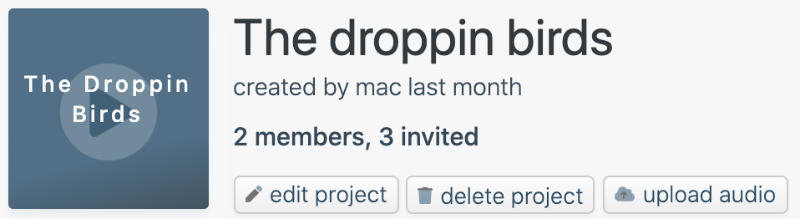
-
We finally added a label that shows the duration of each audio file.
audio duration is now displayed in every player
-
Some of you found it inconvenient having to enter a version description, so we now automatically use the file name as a fallback in case no description is provided.
requirement to provide a version description removed
-
When a new version is available, release notes are now shown in the navigation bar. We also added a way to provide direct feedback for each release.
release notes menu item
-
We have extended our pro trial to 90 days in order to help everyone who currently is forced to do more work remotely.
90 days free pro trial
-
-
Version 1.7.0
Friday, April 3, 2020What's New
-
Allow to disable downloads for specific members
Redesigned edit project members section
-
Browser tab now shows current song
-
-
Version 1.6.0
Saturday, March 14, 2020What's New
-
Allow to delete mutliple versions, when editing a song
-
-
Version 1.5.0
Wednesday, March 11, 2020What's New
-
Define a custom sort order for songs
-
rewind button added to the player
-
Adds create comment button to the comment-list view
-
-
Version 1.4.6
Sunday, February 16, 2020What's New
-
Mark comment as seen when it is played back
-
"New" badge can be clicked to mark as seen
-
-
Version 1.4.2
Wednesday, February 5, 2020What's New
-
Adds change password to account settings
-
-
Version 1.4.1
Monday, February 3, 2020Bug Fixes & Improvements
- Deleting a version while it is loaded in the player would show an error message, even though the version has been deleted successfully
-
Version 1.4.0
Sunday, February 2, 2020What's New
-
Display sample rate, bits per sample and channels of uploaded audio file
more information about your files
-
Video files need to be supplied in a format that is supported by browsers. Recommended video format: H.264 max width / height: 1000px
Adds basic support to display videos
- Pricing updates
- Added release notes
-
-
Version 1.3.0
Tuesday, January 21, 2020What's New
-
Set an optional expiry date for public links. Expired links no longer are accessible
public links
-